How do I register?
In the following short video you will see how to register with TrustCase and how to make your first steps in the app.
After downloading the TrustCase app, the following steps are necessary for registration:
Enter mobile number
Open the app and register with your mobile number (the country code is automatically displayed in the first field, e.g. +33 / depending on the region set on the smartphone).
In the second field, enter your mobile number without spaces (e.g. 172123456).
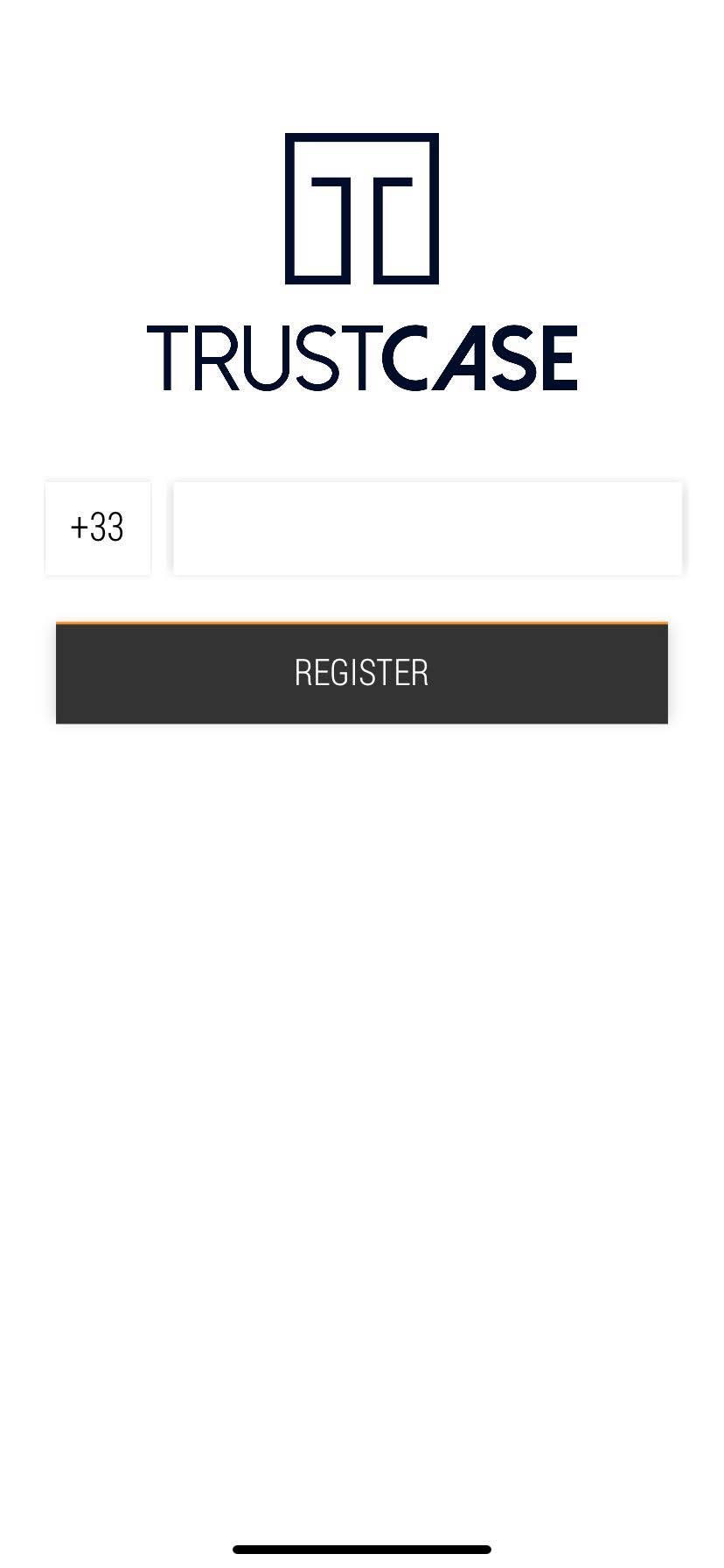
Fig : Enter your phone number in TrustCase
Receive registration code
Immediately after requesting the registration code you will receive it via SMS. For security reasons, the six-digit registration code is only valid for 10 minutes. Please check in advance in the settings of your smartphone that you can receive messages from unknown senders.
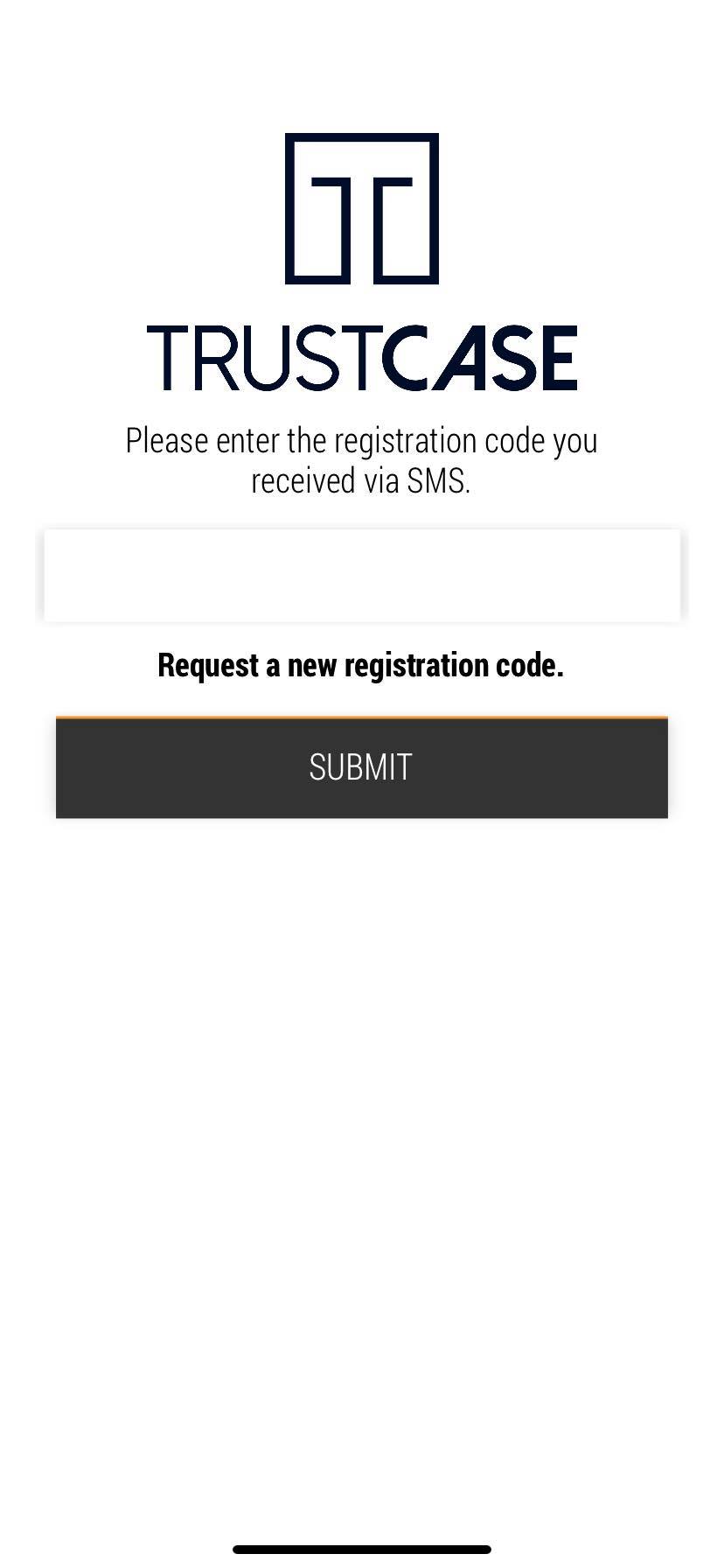
Fig: Enter the registration code
Enter registration code
Enter the registration code you received in the space provided.
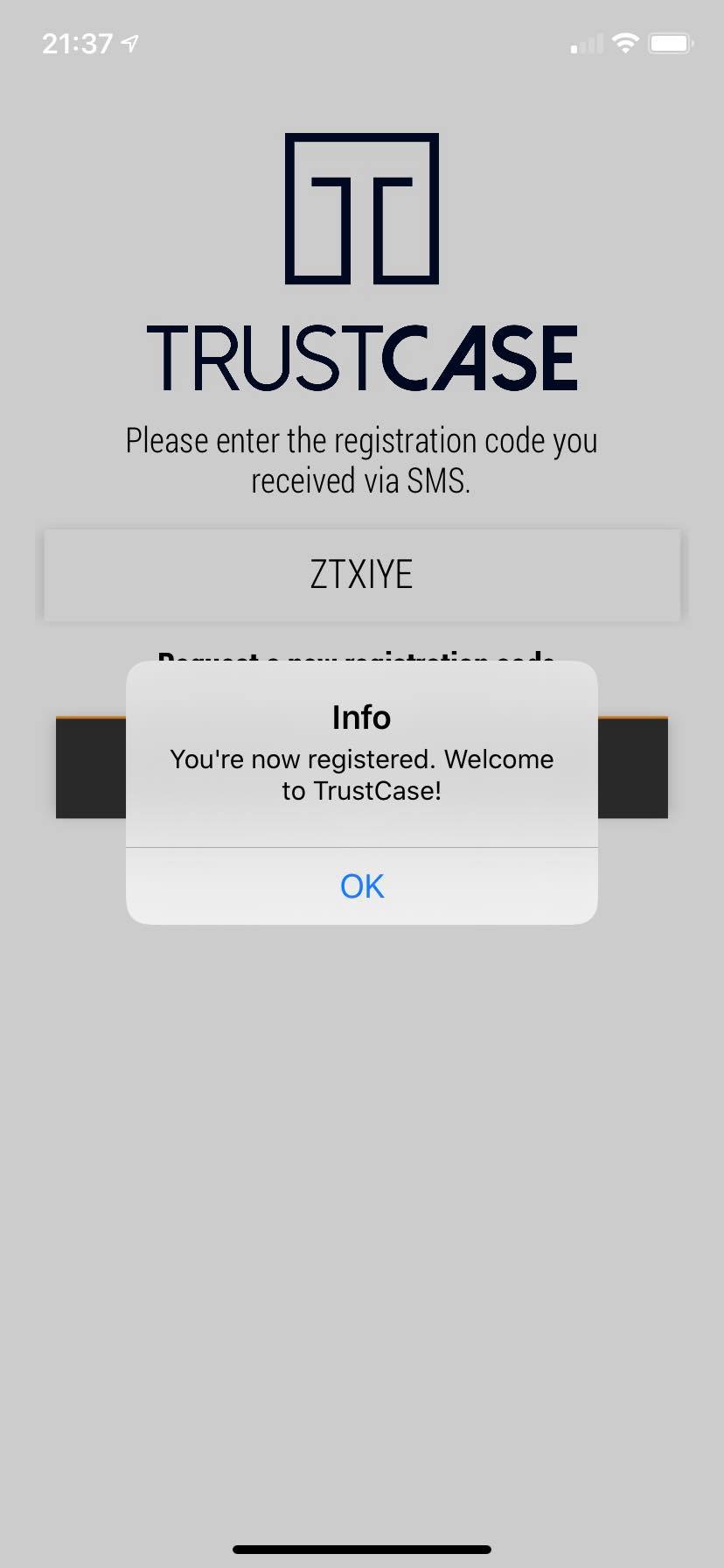
Fig: Successful registration with TrustCase
