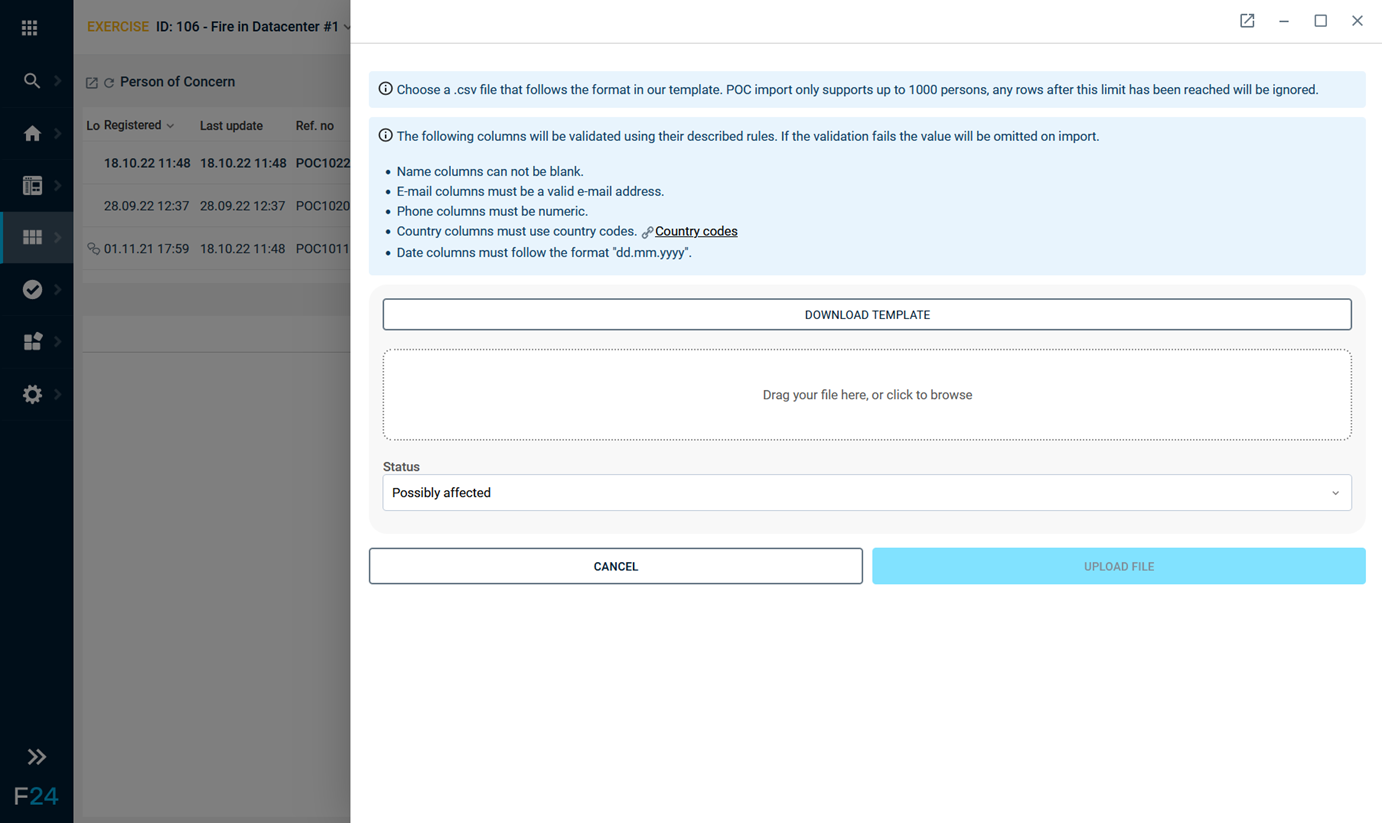New functions through FACT24 CIM release V.22.03
We are happy to announce improvements with the following new features concerning FACT24 CIM. To provide you with a better overview, we have set up this article to give you a detailed description of the updates with screenshots.
- Role Permissions for Admins available
Via the menu Settings -> Administration -> Limited Menu Administration, admins can now see which permissions all roles obtain in FACT24 CIM.
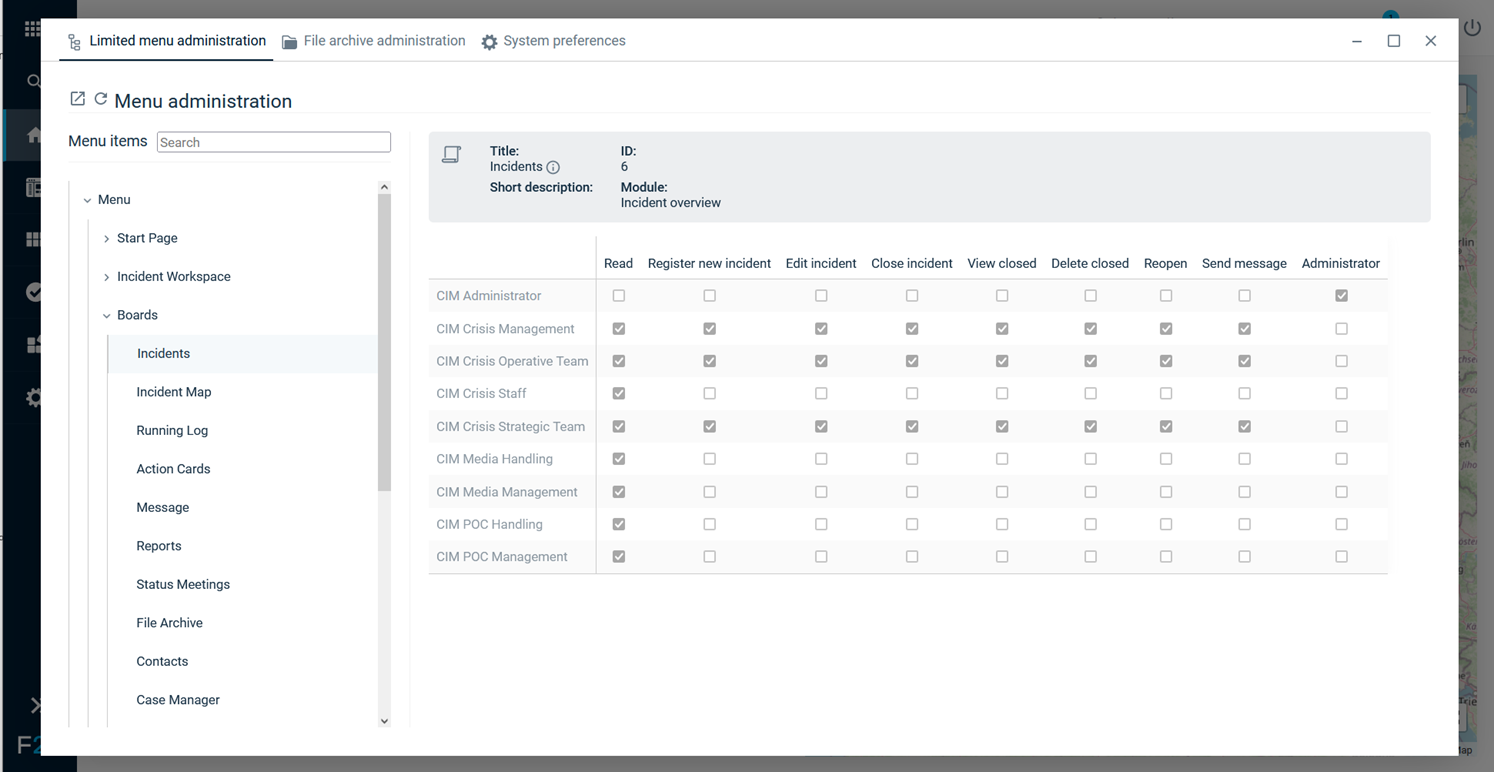
- Message Module: Copy Templates
Within the message module, it is now possible to clone templates. This can be useful if different departments want to send out messages with identical content, but to different recipients.
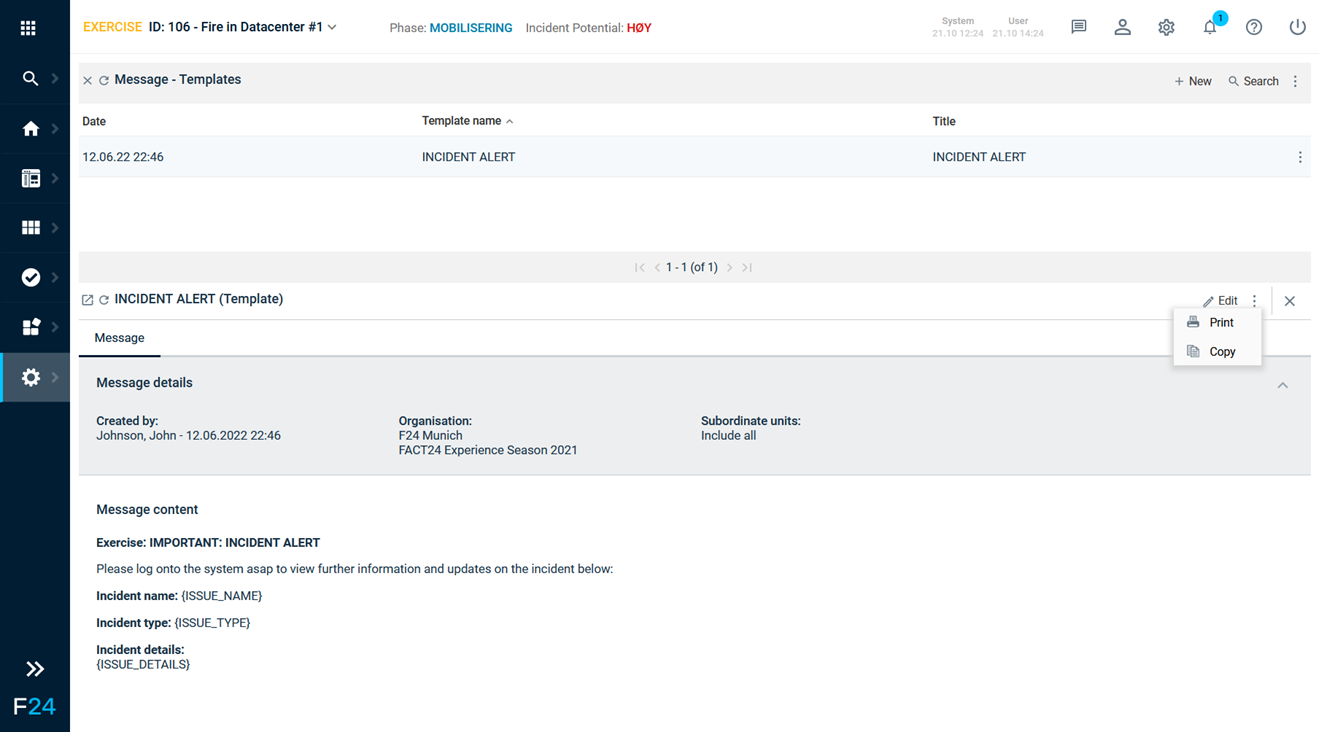
- Crisis Management Teams: Status Visibility
The availability of individual users is now also visible within the Incident Details. This feature enables you to get an overview of which members of the crisis team are online in FACT24 CIM. This information may be relevant when distributing messages or tasks.
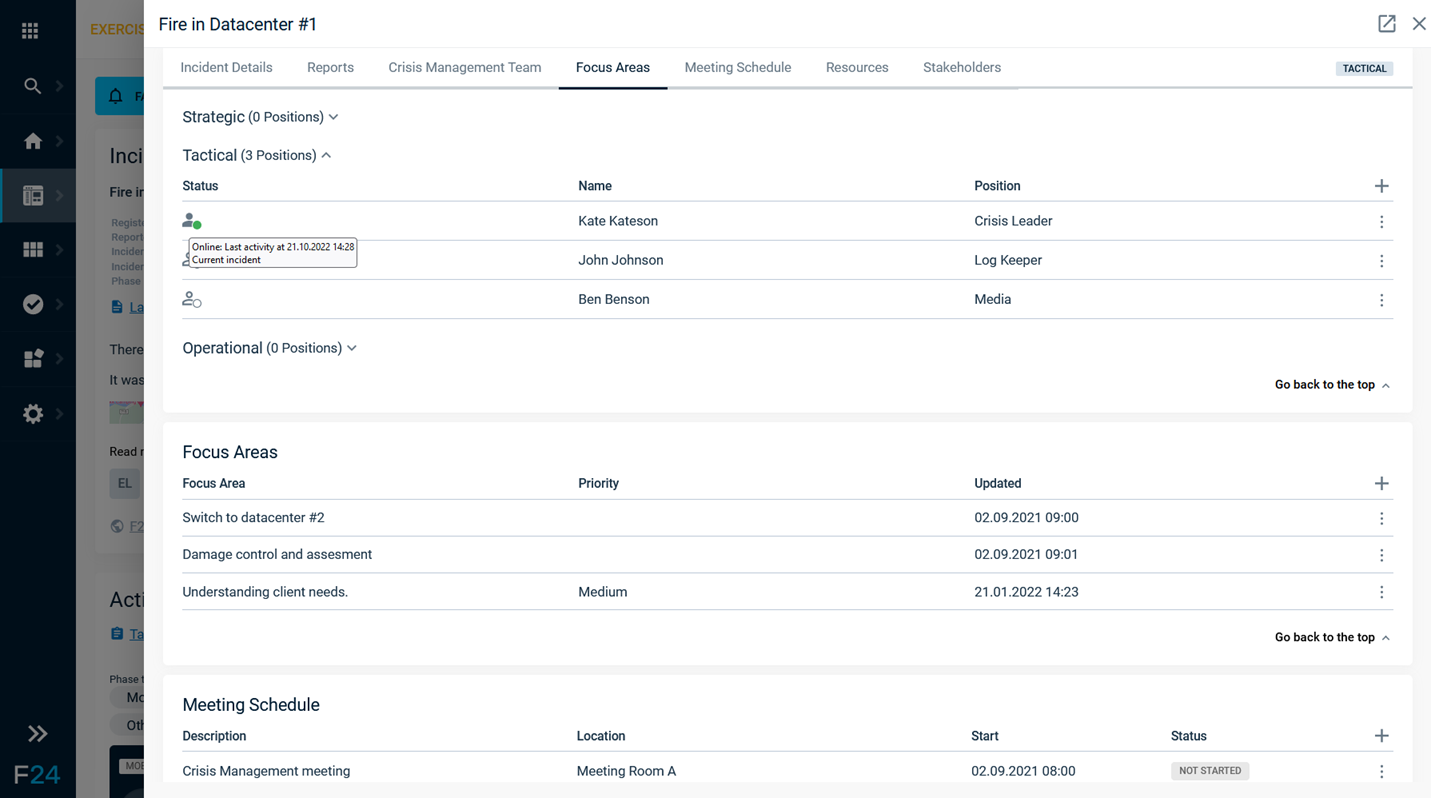
- Log: Filter for Entries with Attachment
Via the Running Log menu, you can now search specifically for log entries with attachments by applying the advanced search feature.
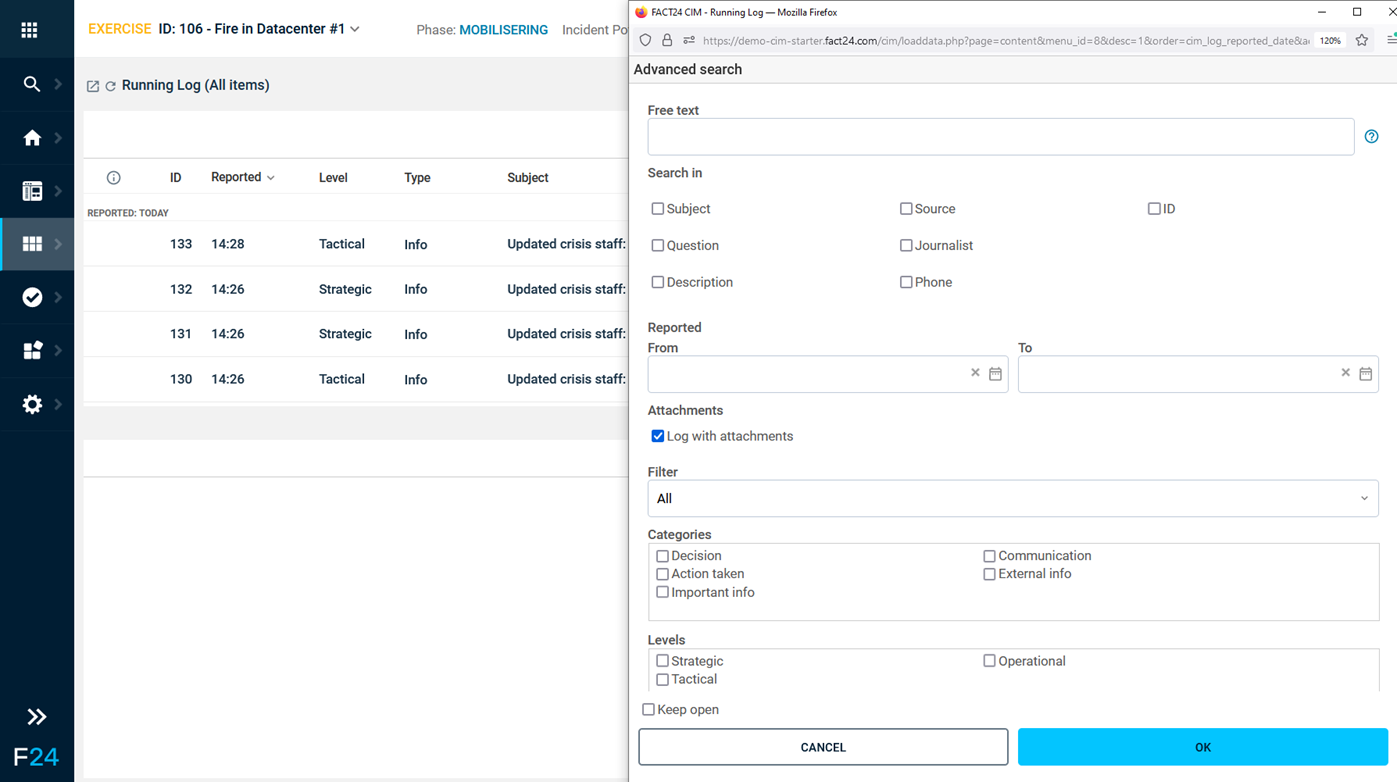
- Report: Select Metadata for Export
As part of the template setup, it is now possible to define which metadata should be included in the export.
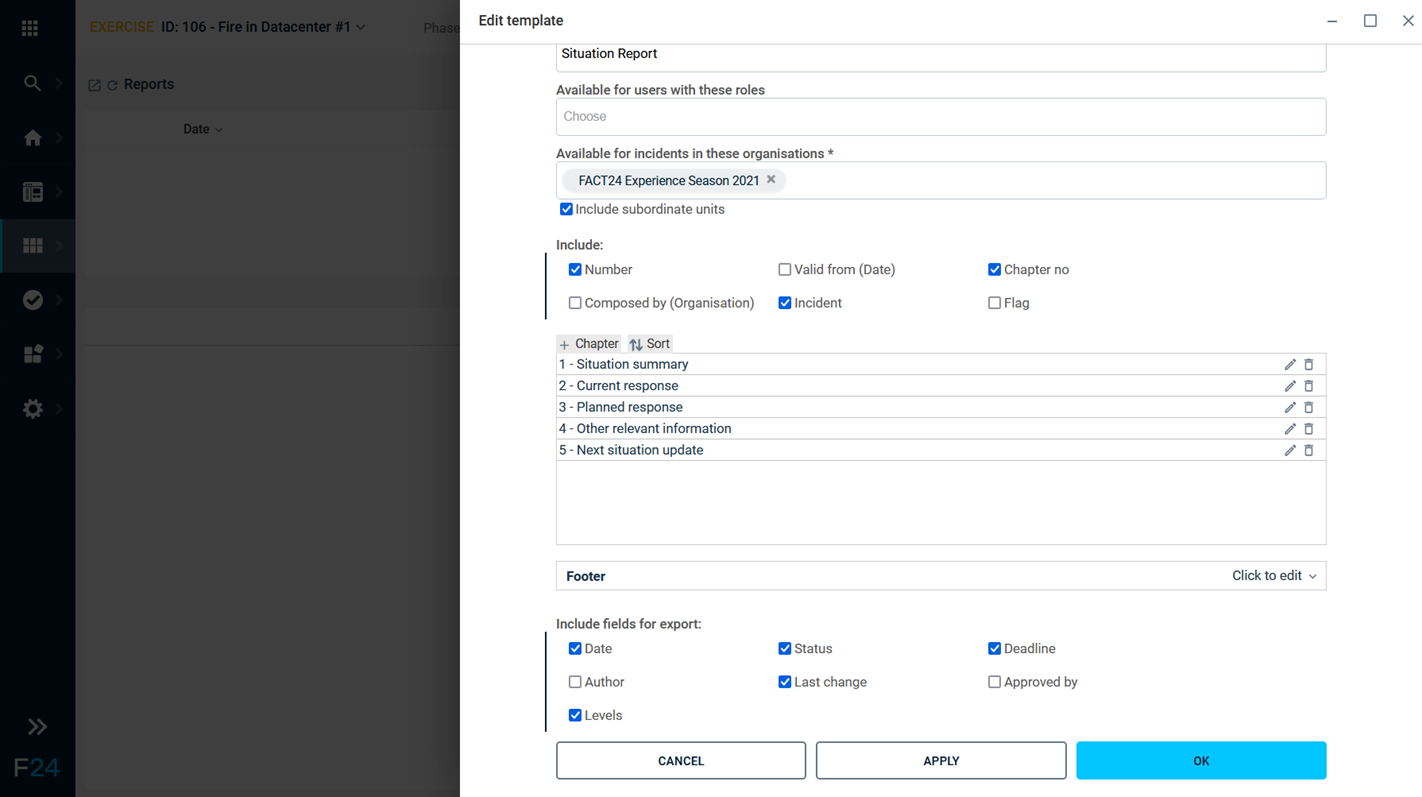
- Person of Concern: Import Persons via Excel (for FACT24 CIM advanced users only)
From now on, you have the possibility to upload Excel files with affected persons. Thus, persons of concerns no longer have to be created manually in FACT24 CIM advanced.