How do I perform a contact data management run?
The function "Contact data management" by employee is available in edition FACT24 ENS essential and higher.
The function enables you to delegate contact data management to the respective individual persons. This means that all you need to do is send a pre-prepared e-mail from FACT24 to all persons saved in the system, requesting them to review their own contact data by a specific date.
Additional functions are available in editions FACT24 ENS advanced and FACT24 CIM starter, e.g. selecting a data manager, sending a reminder e-mail to specific persons and data managers.
Performing a contact data management
In the menu navigation of your FACT24 account, open Administration -> Contact data management.
A list opens showing all previously activated e-mails on the subject of contact data management runs. If you have not performed a contact data management, the list is empty.
- Click "New contact data management".
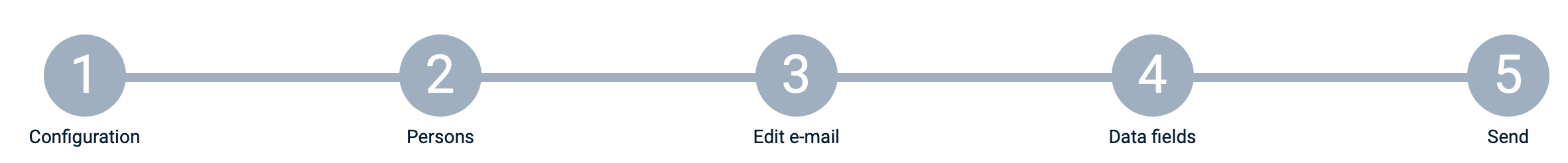
This opens Configuration section, where you can create a contact data management.
Please fill out the fields accordingly:
Name | Enter a unique name for the contact data management process. |
Valid to | Define the deadline up to which you wish/require a response from the notified persons. System updates for data management will be accepted up to this date. |
Sender | Enter the sender’s e-mail address to which an e-mail notification will be sent. (Default: FACT24 <fact@fact24.com>) |
Reply to | This field is auto-completed with the e-mail address of the user performing the contact data management request. |
After performing the contact data management, you will have an overview of:
- whether, and if so when, a contact data management request has already been sent to the defined recipients, and
- how many of those contacted have already replied to your contact data management request.
If the validity period of a contact data management has not yet expired, you can send a reminder e-mail to persons to prompt them to update their contact management data (available for editions FACT24 ENS advanced und FACT24 CIM starter).
- Click "Assign" to select the persons that will receive your contact data management request.
- In step 3, "Edit e-mail", you can change the text template that will be sent as your contact data management request. Do not change the content in pointed brackets! < > These placeholder texts are which are required for e-mail personalisation, for sending the link and for validity.
- In step 4, define the "Data fields". Here, you define the data fields that are displayed to an individual person for contact data management and whether these fields will be editable or read-only.
- The fifth and final step is "Send", which sends your contact data management request to the persons you have selected.
