Widget Contacts
The Contacts widget enables you to view the names of all the persons saved in your TrustCase app under Contacts and who belong to a TrustCircle. Use the Search box (magnifying glass icon) to search for specific contacts. Enter the name of the contact. As you enter the letters, the auto suggest function filters results with increasing accuracy.
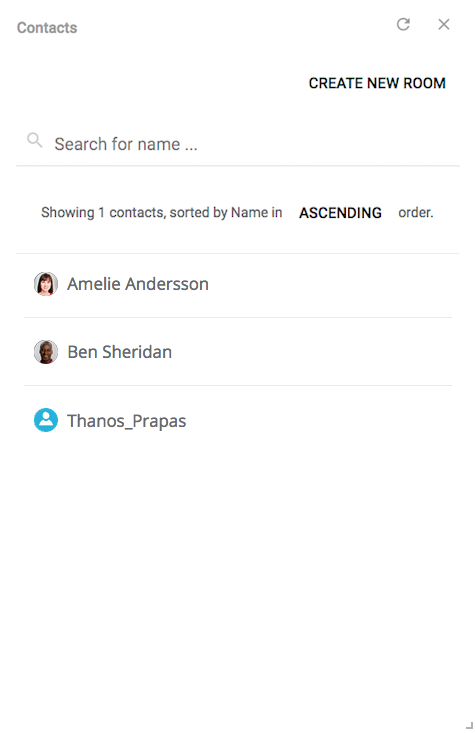
Fig.: Saved contacts
You also have the option of creating a new room (see Creating a new room and adding contacts) by clicking the CREATE NEW ROOM button.
