Incident handling in the FACT24 app
By clicking “CIM” in the menu below, you access CIM in the mobile version. The focus of the FACT24 App is on Crisis Handling functions available to the Crisis Management Team and Crisis Staff. These are:
- View the Incident Details
- Switch the Incident
- View and edit Action Cards and the Running Log
You can find out more about the various incident handling functionalities in FACT24 CIM here.
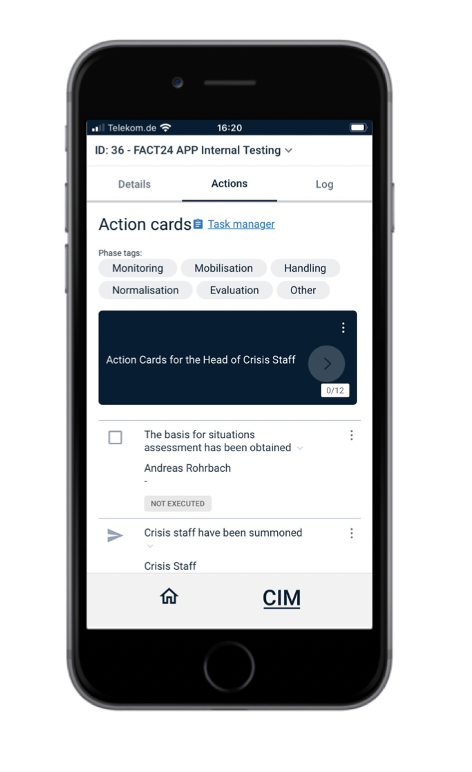
Fig. Incident handling in the FACT24 App
