Where can I view the devices of participants in a room?
When you display the persons in a room, the column “Telephone number/e-mail” displays their devices.
- Go to Operating and click Rooms.
- Then move the mouse to the desired room. A pen icon appears to the left of Name. Click the pen icon.
- A window now opens. In this window, click Persons in room.
The new window shows the persons and the devices assigned to them.
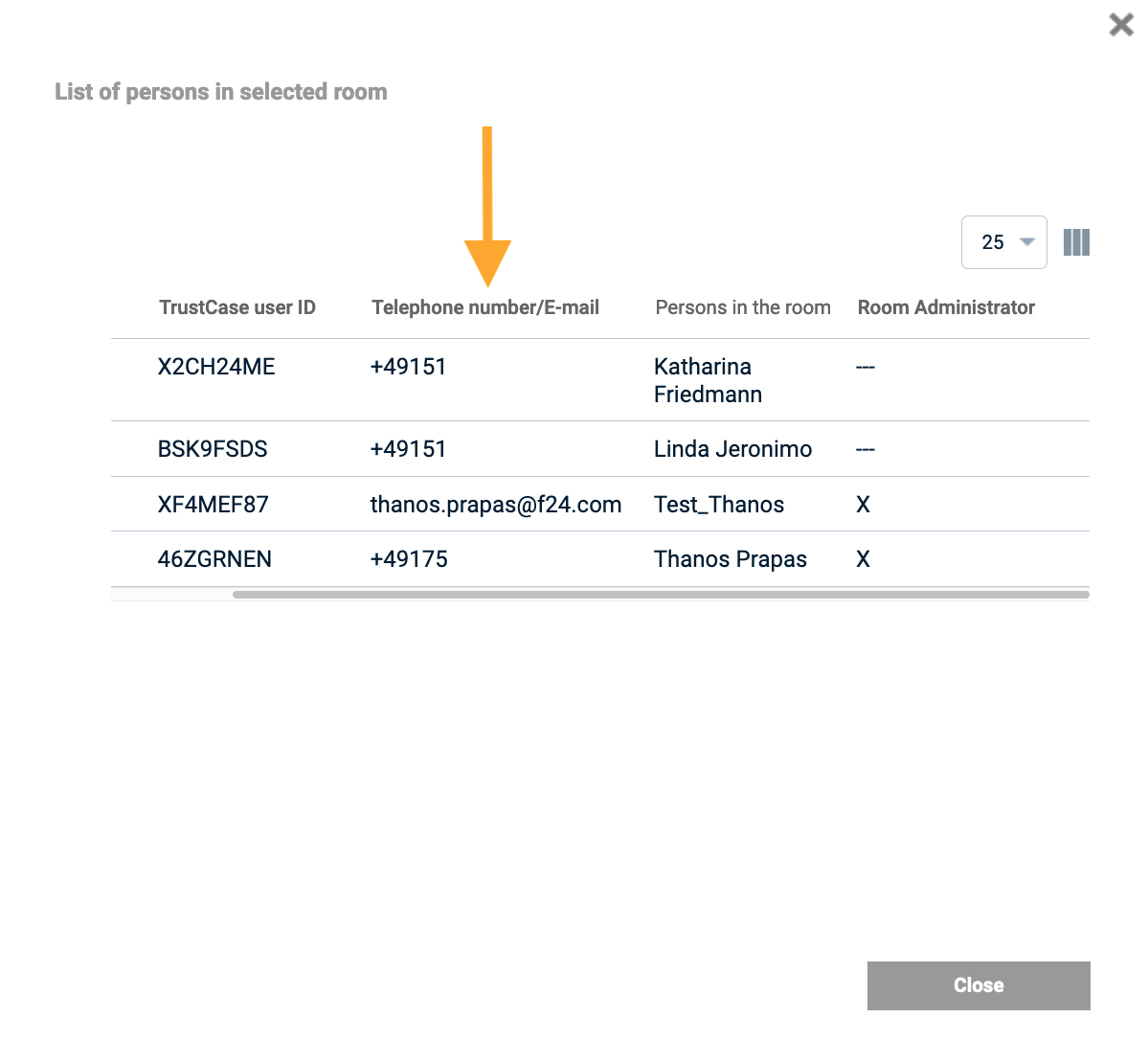
Fig.: Displaying devices assigned to persons
