Which roles are available in FACT24 ?
You can assign various rights to FACT24 account users in line with their responsibilities.These rights are classified in 17 different roles. Multiple roles can be assigned to one user. We recommend drawing up a roles and rights plan for your company before starting to create users. This will enable you to assign roles more clearly.
Aspects of roles and their scopes
Roles are categorised according to two different aspects: The first aspect involves definition of areas within which users have general access rights (e.g. areas: ADMINISTRATION, OPERATING, SETUP or All). The second aspect defines the concrete functions which a user can exercise within a specific area (e.g. read only, edit, execute).
Role 10 (Principal) assigns the user all rights within a specific scope. Roles can be assigned for the following scopes: Own organisational unit or Own organisational unit and its subordinate units or Whole enterprise
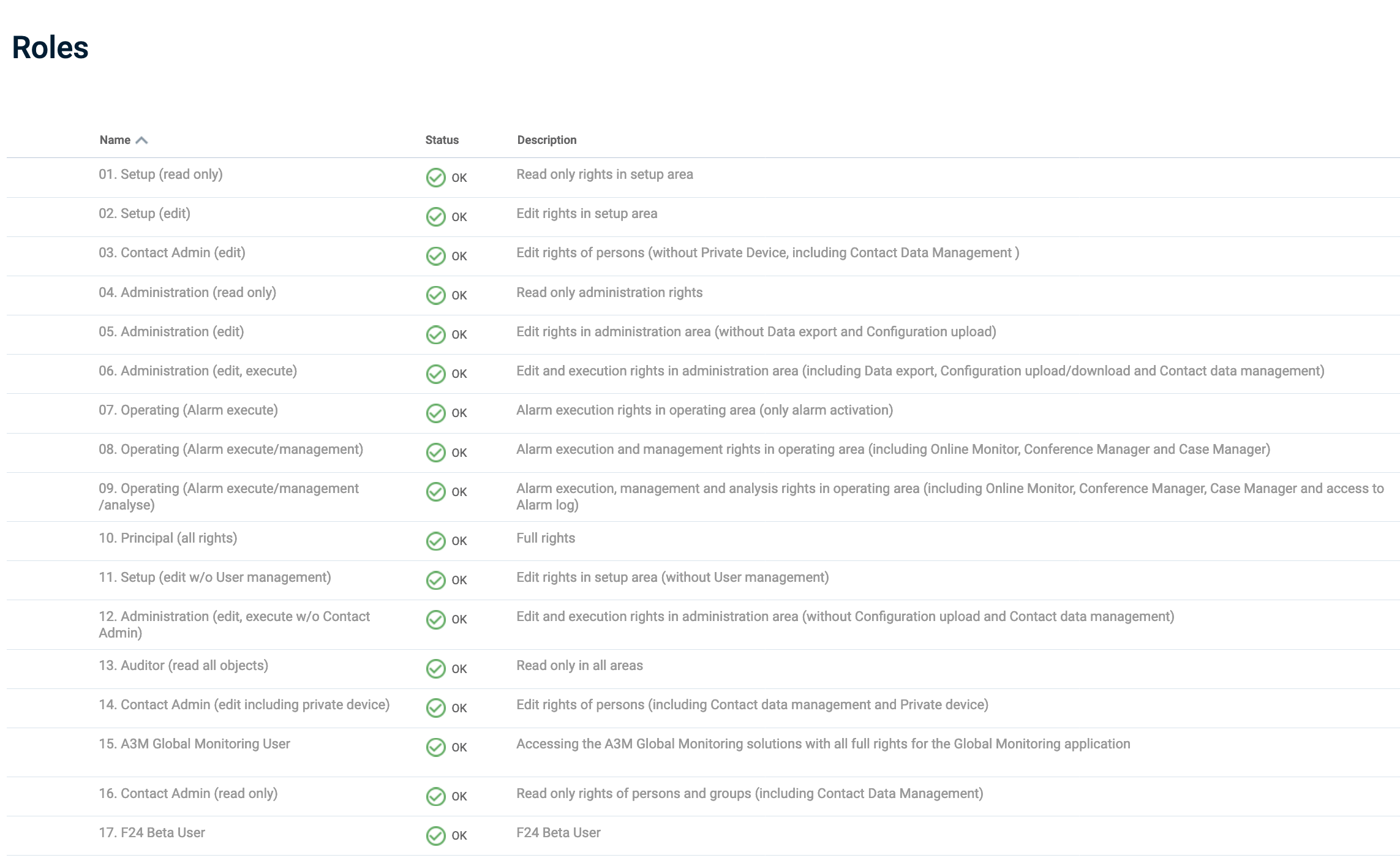
Fig. Different roles in FACT24
The individual roles at a glance
FACT24 currently includes the following 17 roles (hereafter sorted by SETUP, ADMINISTRATION, OPERATING and ENTERPRISE):
SETUP:
- 01. Setup (read only): Read access
- 02. Setup (edit): Editing rights
- 11. Setup (edit w/o User management): Editing rights, without creating and editing users
ADMINISTRATION:
- 03. Contact Admin (edit): Editing rights, including use of contact data management functions
- 04. Administration (read only): Read access
- 05. Administration (edit): Editing rights, no access to data export and configuration upload
- 12. Administration (edit, execute w/o Contact Admin): Editing and executing rights, no access to configuration upload and contact data management
- 14. Contact Admin (edit including private device): Editing rights (also editing public and private device contact details), including use of contact data management functions
- 06. Administration (edit, execute): all rights (in the administration area)
- 16. Contact Admin (read only): Read-only rights for the areas "Persons", "Groups" and "Contact data management".
OPERATING:
- 07. Operating (Alarm execute): Right to execute the alarm
- 08. Operating (Alarm execute, management): Right to execute and manage the alarm, including use of the online alarm monitor, conference manager and case manager
- 09. Operating (Alarm execute, management, analyse): Right to execute and manage alarms as well as analyse reports & statistics, including use of the online alarm monitor, conference manager, case manager and alarm log book
ADMINISTRATION, OPERATING, SETUP, ENTERPRISE:
- 10. Principal (all rights): Full access with all rights
- 13. Auditor (read all objects): Read access in all areas
FACT24 CIM starter / Crisismanagement-Tool:
- 15. A3M Global Monitoring User: Access to A3M Global Monitoring with all rights for the A3M Global Monitoring application
- 17. F24 Beta User: F24 Beta User
