Where can I view the roles and accounts assigned to a FACT24 user?
The list of users shows you which roles and what account type have been assigned to a FACT24 user.
- Go to Setup and click User. You will find the desired information in the new columns Assigned roles and Account type and user name/user number.
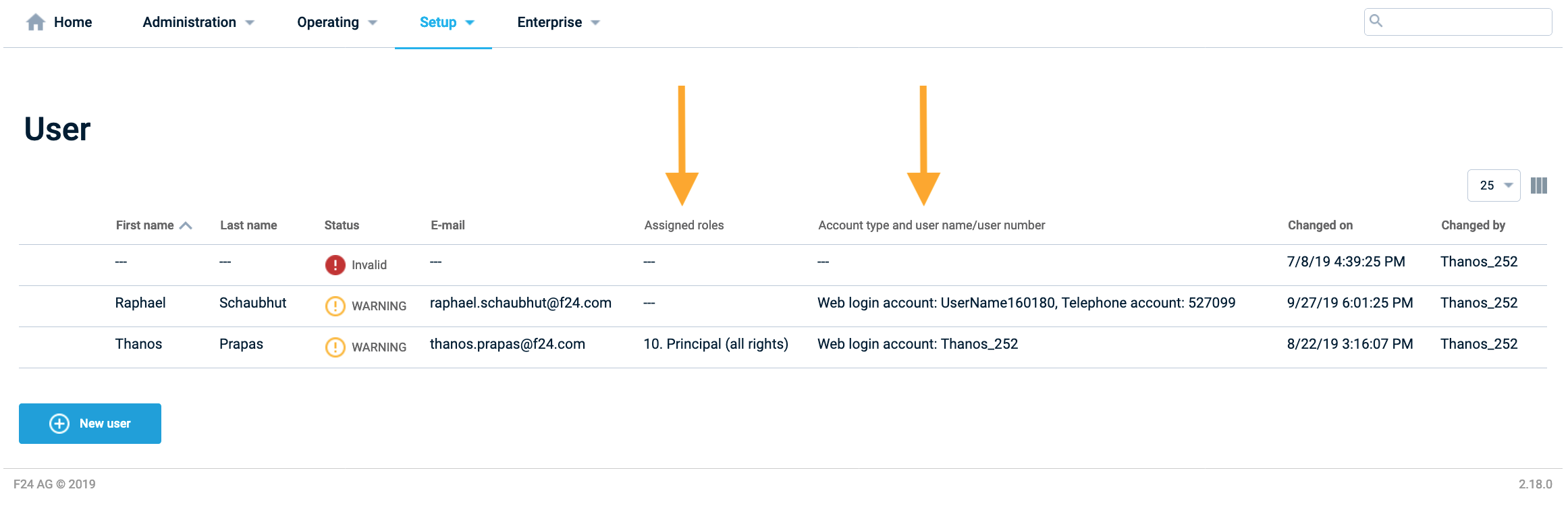
Fig.: Roles and accounts assigned to a user
Where can I view the devices of participants in a room? Click here.
