How can I quickly activate a saved FACT24 alarm?
You can use the “Alerting” menu icon (bell) for fast activation of an alarm which you have already saved in FACT24.
- To do so, click the “Alerting” icon (bell) on the left of the menu.
A list of your activatable FACT24 alarms opens.
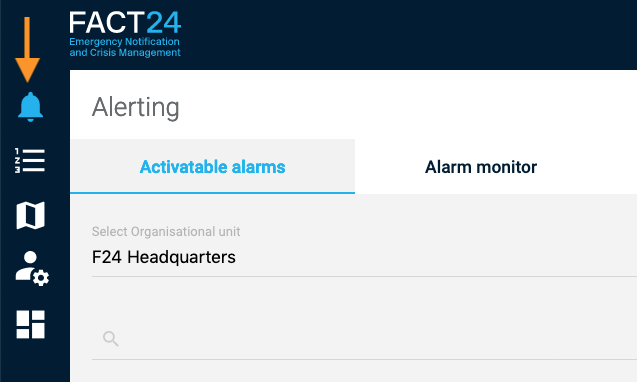
Fig.: “Alerting” menu item
- Select the alarm you wish to activate.
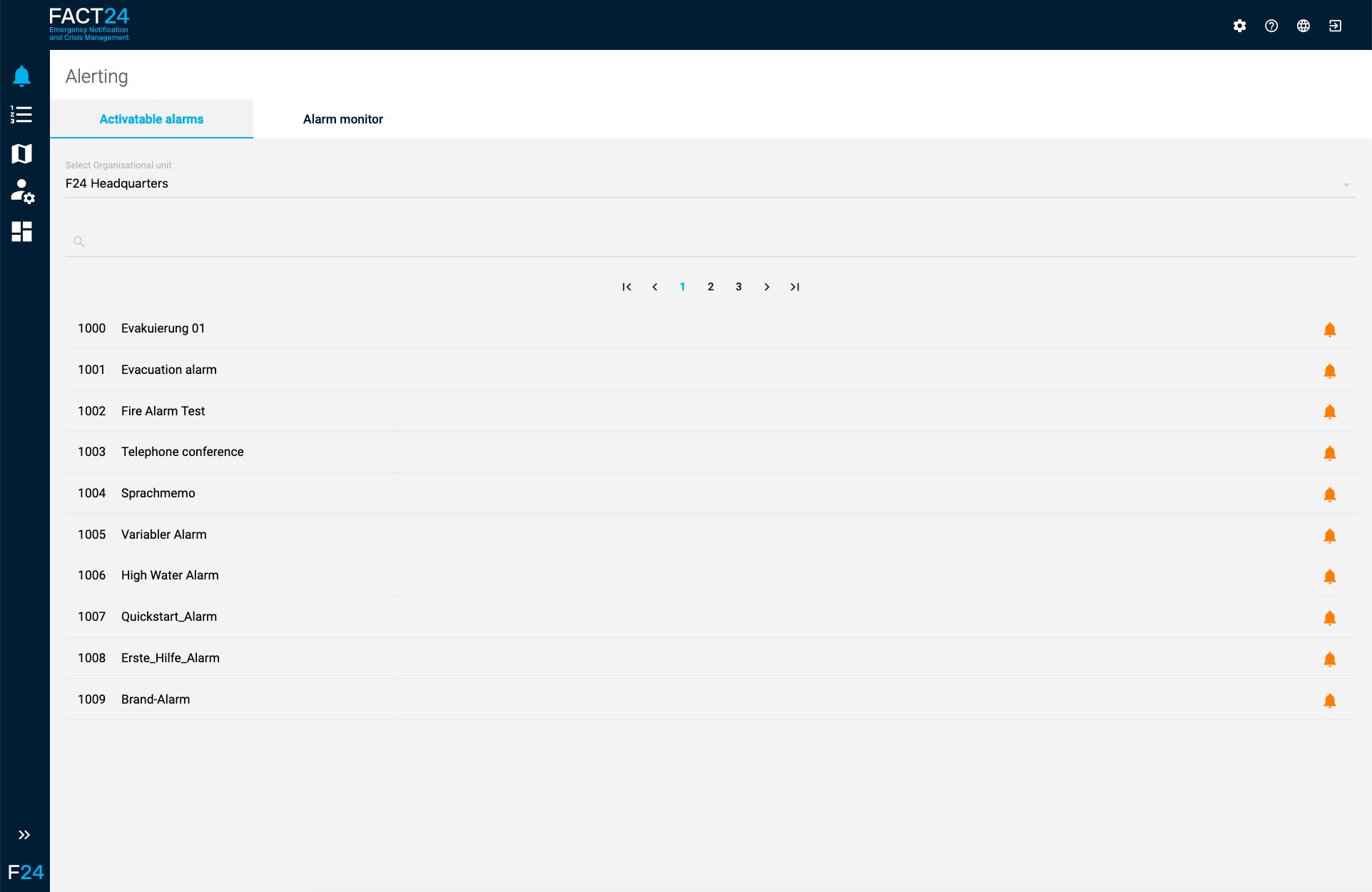
Fig.: Activatable FACT24 alarms
