How do I create a device?
The choice of devices defines the communication channels used in activating alarms.
When an alarm is activated, the selected device types are used to communicate messages that have been saved in the system.
Examples of applications showing which device is most useful for the various communication channels:
Application examples | Urgency Recommended device | Recommended device | Further device (min. 2) |
Detailed communication and explanations about the current situation (> 600 characters) | Medium | F24 push notification | |
Information on status changes (< 450 characters) | High | SMS | Telephone / F24 push notification |
Emergency team meeting with max. 15 persons | High | Telephone, alarm with telephone conference | F24 push notification with collaboration room |
Instructions for creating devices:
In your FACT24 system, you can create and manage new devices. To do this, open Enterprise > Devices in the menu. You can select various device types for your enterprise.
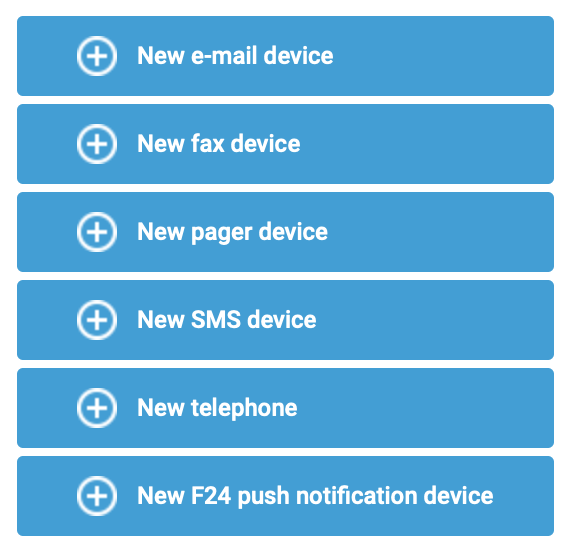
Fig. Device types
- Click on, for example, “New e-mail device”.
- This opens the basic settings for configuration.
Name | Enter a unique name for this device. |
Subject | Enter a text for the subject line of the e-mail to be sent. (Default: “FACT24”). |
Sender | Enter the sender ID for the e-mail message. (Default is "FACT24 <fact@fact24.com>".) The element "@fact.24.com" in the e-mail address must not be changed as the e-mail is sent from our servers. However, you can change the element before the @ sign, i.e. replace “fact” with an element of your choice. |
Reply to | If necessary, you can save an individual e-mail address here which enables you to set up a reply function for situations requiring responses to FACT24 alarm mails. |
Visibility | If necessary, you can define whether this device type is treated as public or private. If a device is defined as private it is anonymised in the administrator area. Only the first three and last two digits of the saved contact details are shown. |
- Optional Click "Further settings" for more options:
- E-mail notification: Select whether to use this device type for telephone standby management. Depending on your selection, FACT24 will automatically send an e-mail message or not.
After completing your data modifications, run a data export (icon at top right). Only when data export is completed will your data be available on the alarm servers for use in alarm activation.
