How can I create a dashboard?
The names of your existing dashboards are shown on the left of the Dashboards menu.
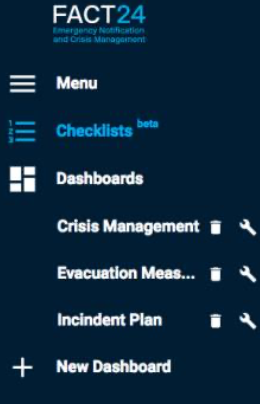
Fig. Dashboards
The following window opens:
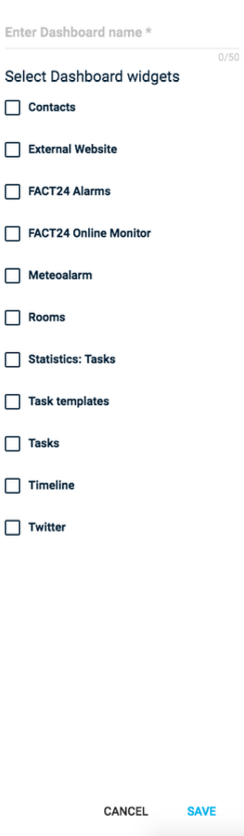
Fig. Create new dashboard
Enter a name for your new dashboard in the Dashboard name box.Then add your preferred widgets to your new dashboard by clicking them in the list.
Widgets are individual elements or functions of the app. They are displayed in separate windows on the dashboard.
The following widgets are available:
Tasks
Task templates
Timeline
External websites
FACT24 Alarms
FACT24 Online Monitor
Contacts
MeteoalarmRooms
Statistics: Tasks
Now click SAVE to save your settings.
Displaying widgets on your dashboard
Your new dashboard displays all your chosen widgets at a glance in separate windows. Click and hold the mouse to drag any window from the upper window to the desired position. The positions of the other windows are automatically adjusted. Each window can be enlarged or reduced horizontally and vertically by clicking the small tick mark at bottom right.
