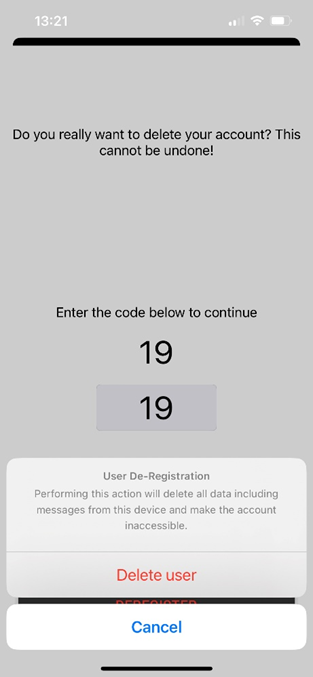Deregistration in TrustCase
A registered TrustCase user on iOS can de-register themselves from the App to erase all data related to their TrustCase account. An account once de-registered will lose all of this information, which cannot be recovered upon re-registration.
How do I de-register?
- Tap on the deregister button
In the settings section, tapping on the deregister button will take the user to the deregistration page.
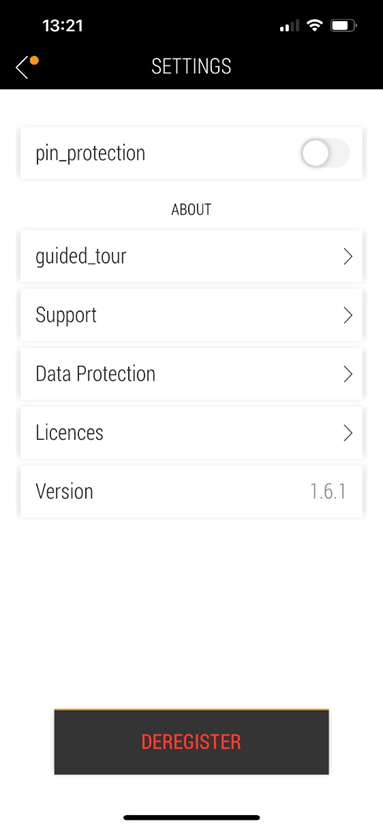
- Enter the confirmation code
Upon tapping the deregister button, you are taken to a deregistration confirmation page where you are able to enter the two-digit on-screen confirmation code to proceed with deregistration. The page comes with a warning message that this action once done is irreversible.
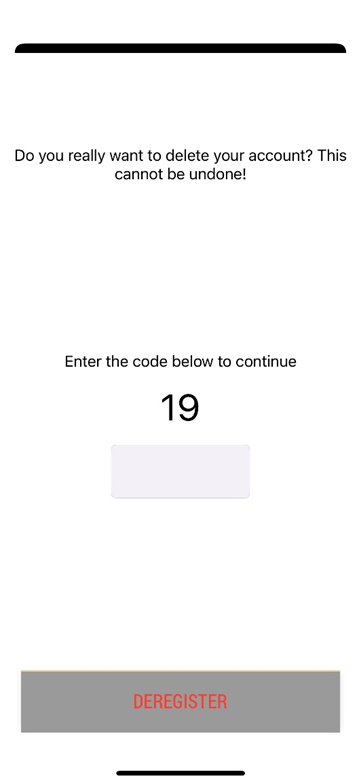
- Confirm De-registration
Upon entering the two-digit code, you will receive a confirmation prompt message once again warning you that all data associated with this TrustCase account including messages will be lost and cannot be retrieved. Tap the delete user button to complete the de-registration process.