Availability Management in FACT24 ENS
FACT24 ENS provides multiple ways to manage availability, meaning that a person can be reached by alarms.
There is a basic setting for every person on the person's page with the basic configuration, it's the "Active" parameter. If it's set to yes, then the person can be alarmed, if it's set to No, the person cannot be alarmed (Even though the person might be assigned to a group, which is part of an alarm). The option “No” can be for example used if a person is on long term leave.
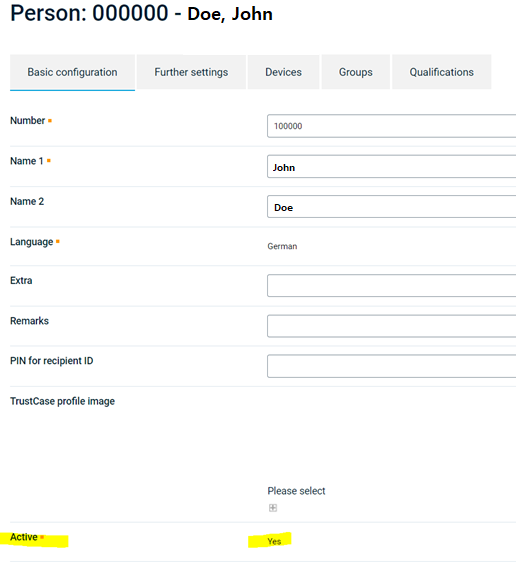
If a persons status is “Active” according to the basic configuration parameter, then you can use the following features to control in detail this person’s availability:
- Shift times: inside the shift, you will be alarmed, outside you won't
- Planned periods of absence: during your absence, you won’t be alarmed
- Standby: Via the Standby function a person can change his/her availability with a phone call to the number +49 89 628 258 40. If the standby status of a person is active, this person will be alarmed, if it's inactive it won't be alarmed. This section is only visible if the person active status is set to “yes” within the basic configuration.
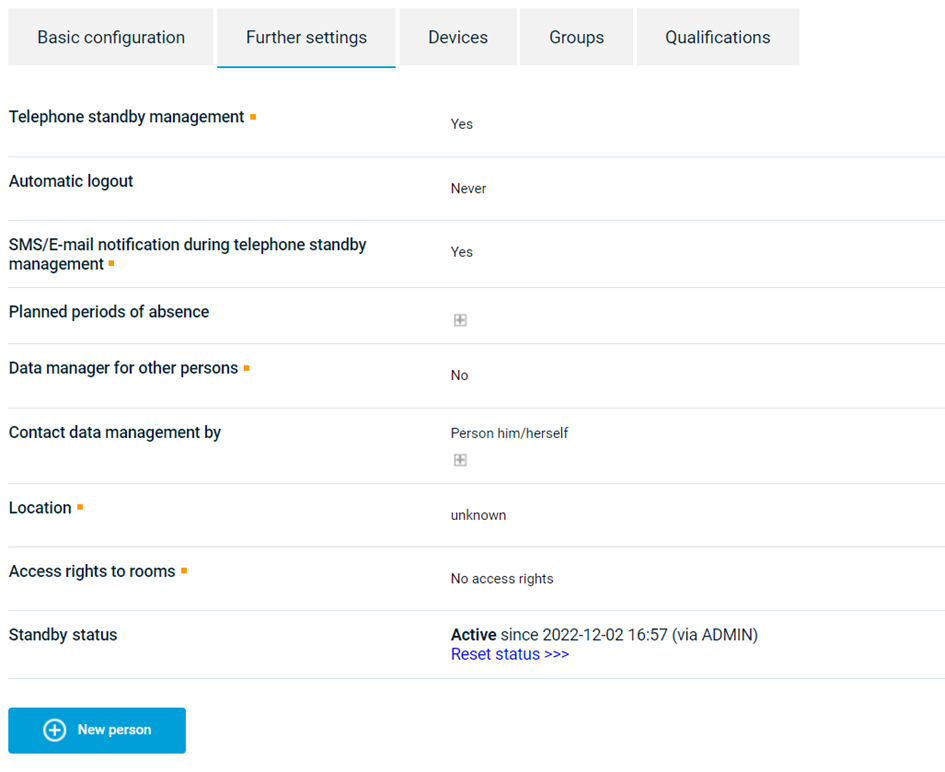
The activation/deactivation via phone process is simple. Once you called the number (+49 89 628 258 40) you shall identify yourself either with your phone number or with your ID. After the identification, you can change your Standby Status by pressing the related buttons on the keyboard of your phone, just follow the instructions in the call.
