Login & Logout
Login window for the new FACT24 App
With your FACT24 user data, you can log into the new FACT24 App quickly and easily. Simply enter your FACT24 ENS username and password in the login window. These are the login data you use to log into FACT24 ENS. Click on “LOGIN” to confirm your entry.
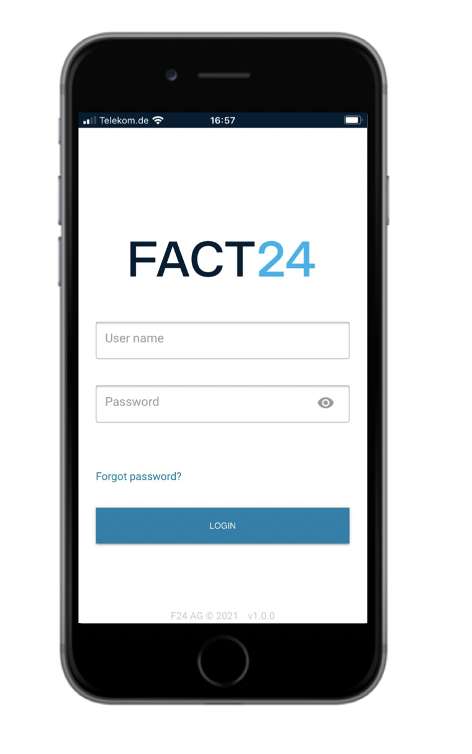
Fig. Login window for the new FACT24 App
Logging out of the FACT24 App
In order to log yourself out of the FACT24 App, simply go to the Start page of the App. To do so, click on the House icon and then select the option "LOGOUT" in the menu at the top left.
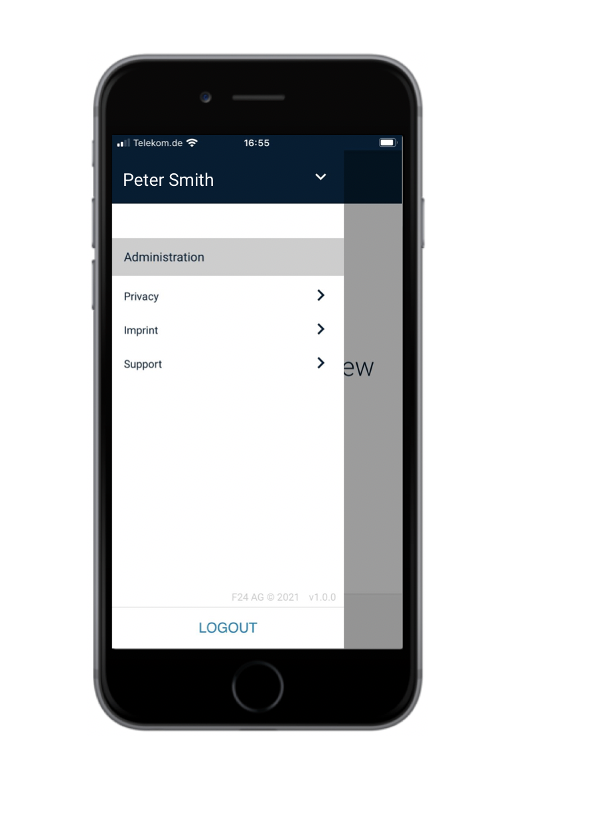
Fig.: Logging out of the FACT24 App
