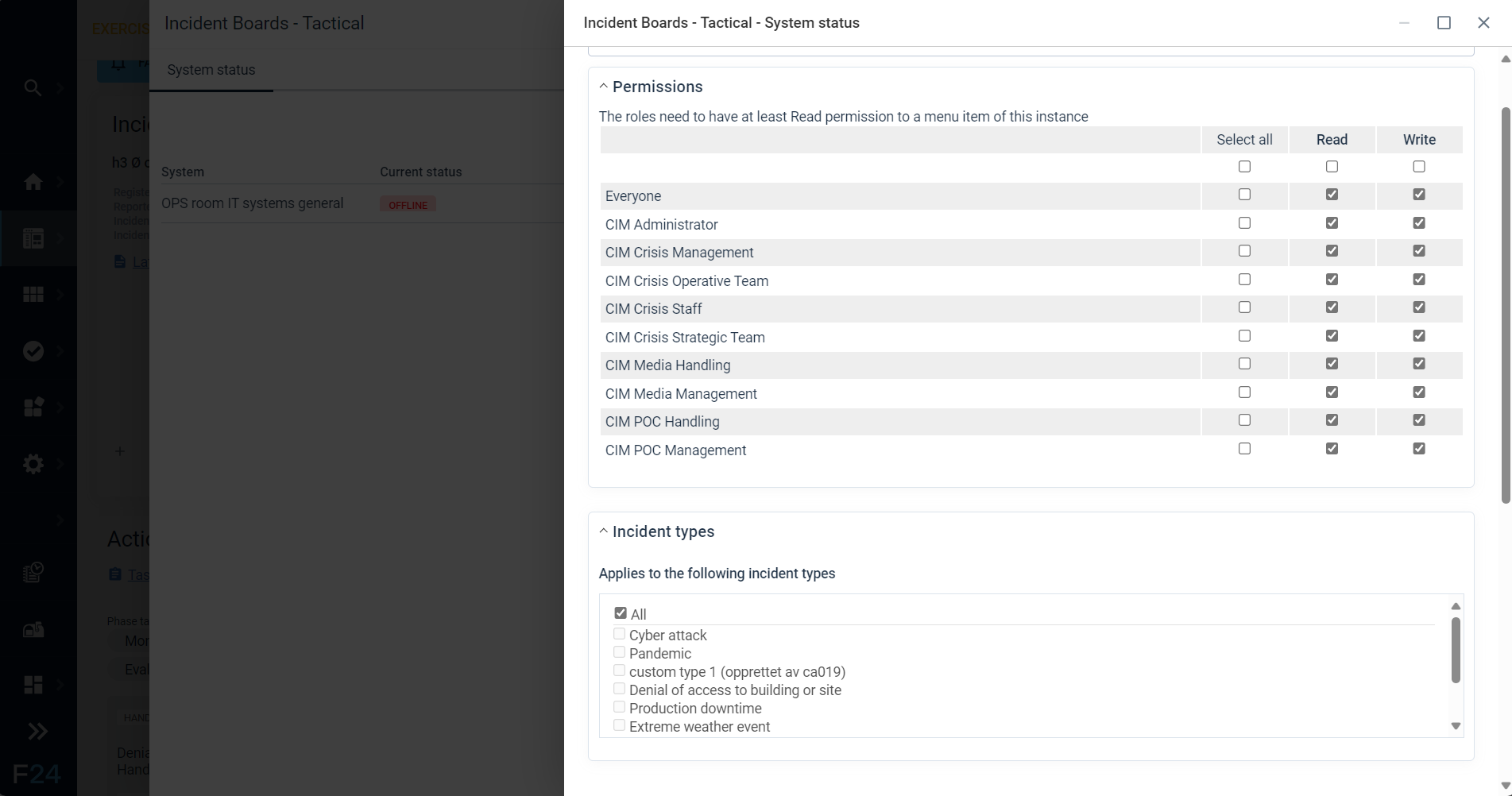Incident Boards
With Incident boards it is possible to set up forms with custom fields such as text field, single select and multi select. The fields can be combined with other features in FACT24 CIM such as selecting among users, contacts or even assign a position in the crisis management team as responsible for handling a new entry. All entries are logged to the incident.
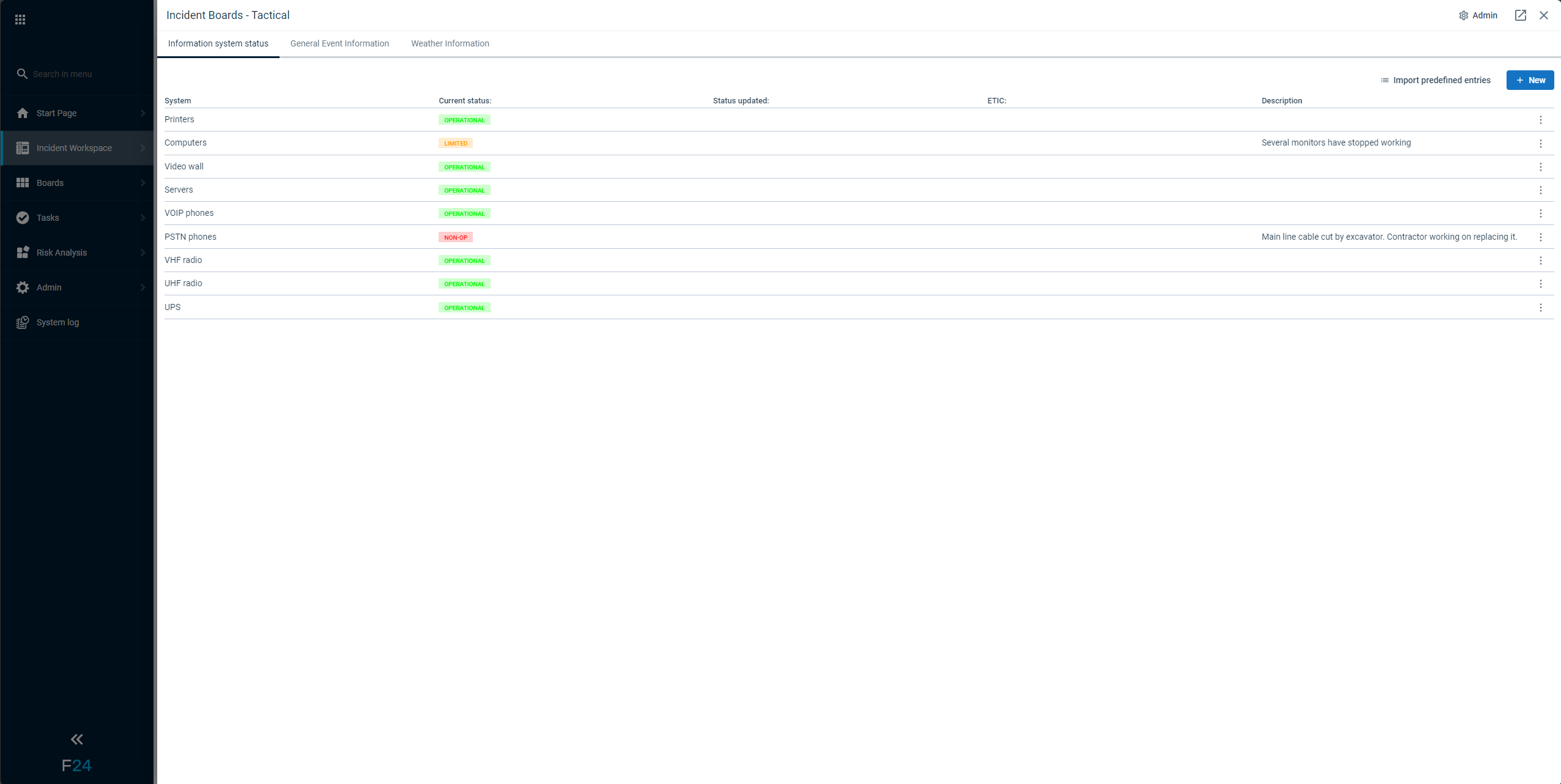
Templates for Incident Boards
A wide selection of listed content can be prepared in templates in the incident boards. After creating a new incident you can populate an incident board with predefined content with a click of a button. This is especially useful when using incident boards to track status of e.g. IT systems or other elements. You can combine a list of predefined entries with manual entries. Predefined entries are unique to each board, giving you the opportunity to have overviews and lists in various setups without the risk of importing content belonging to a different board into another.
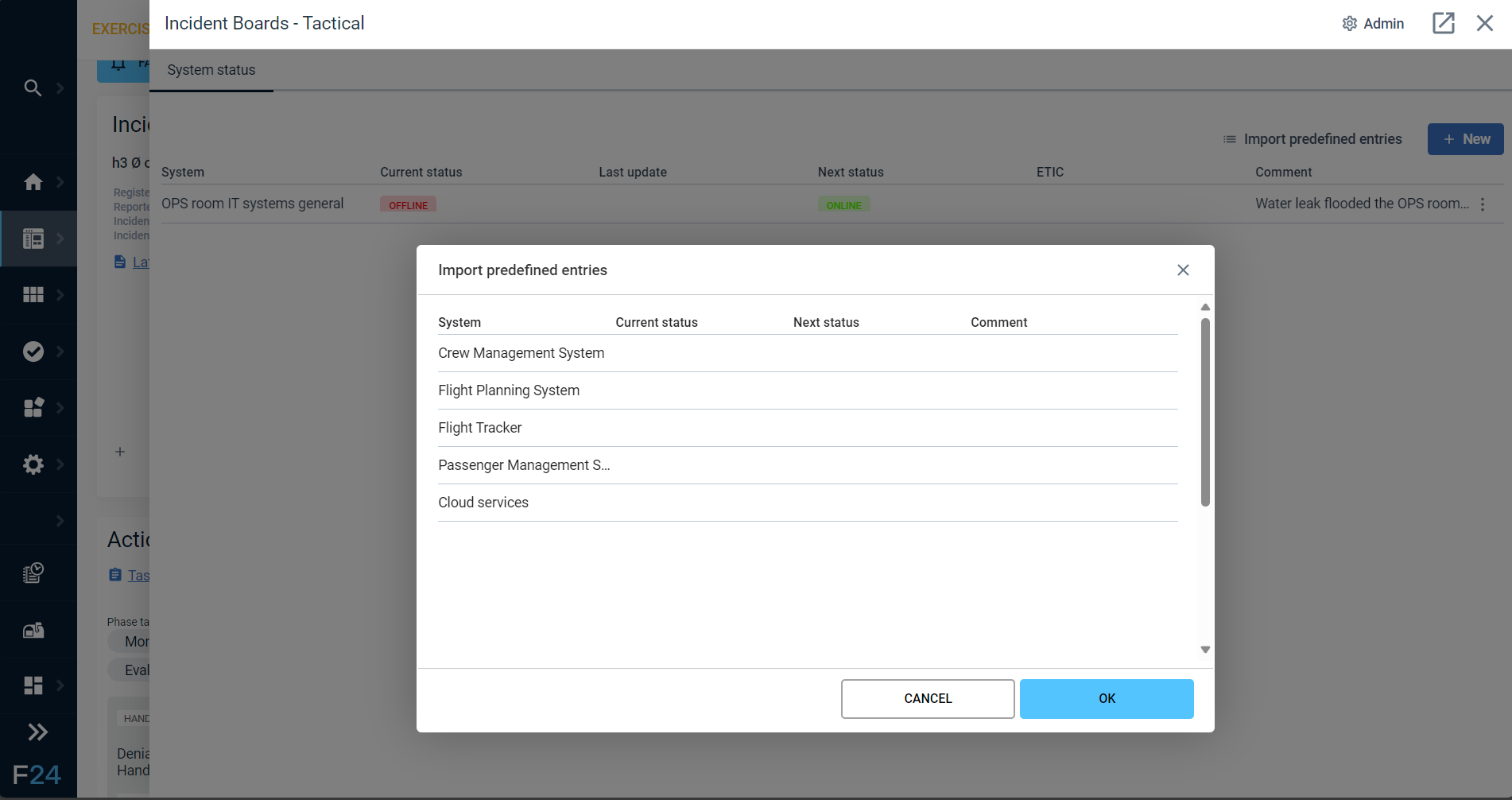
Access Control to Incident Boards
Incident boards on all levels has the possibility to be access controlled based on role and type of incident. The access control matrixes are included to the admin section in order to assign permissions based on roles and incident types. Thus, you can customise and enable incident boards only relevant to the different incident types.