How can I arrange my Dashboards in a useful way?
The Collaboration Dashboards makes it possible to flexibly manage and monitor crises with usefully arranged Dashboards. The best practices approach for structuring dashboards is based on the three essential pillars of the Collaboration Dashboards: starting alarms, implementing collaboration options and integrating external sources.
Overview of the three pillars of the Collaboration Dashboards:
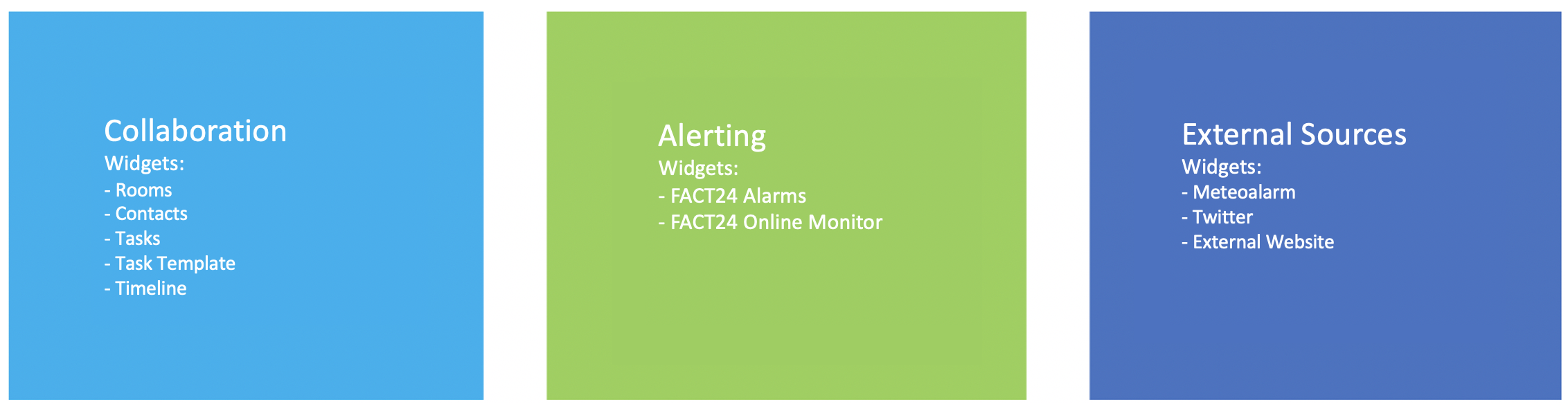
Fig.: The three pillars of the Collaboration Dashboards
The three pillars of crisis management illustrated on a Dashboard providing an overview of:
- Collaborations (Rooms, Contacts, Tasks, etc.)
- Alerting (FACT24 Alarms and Online Monitor) and
- External Sources (Meteoalarm, Twitter, etc.)
During a crisis, it is an advantage to have a comprehensive overview of what is currently happening and the procedure of managing the crisis. In principle, a dashboard should be structured simply and clearly. The widgets could be arranged as shown in the following figure.
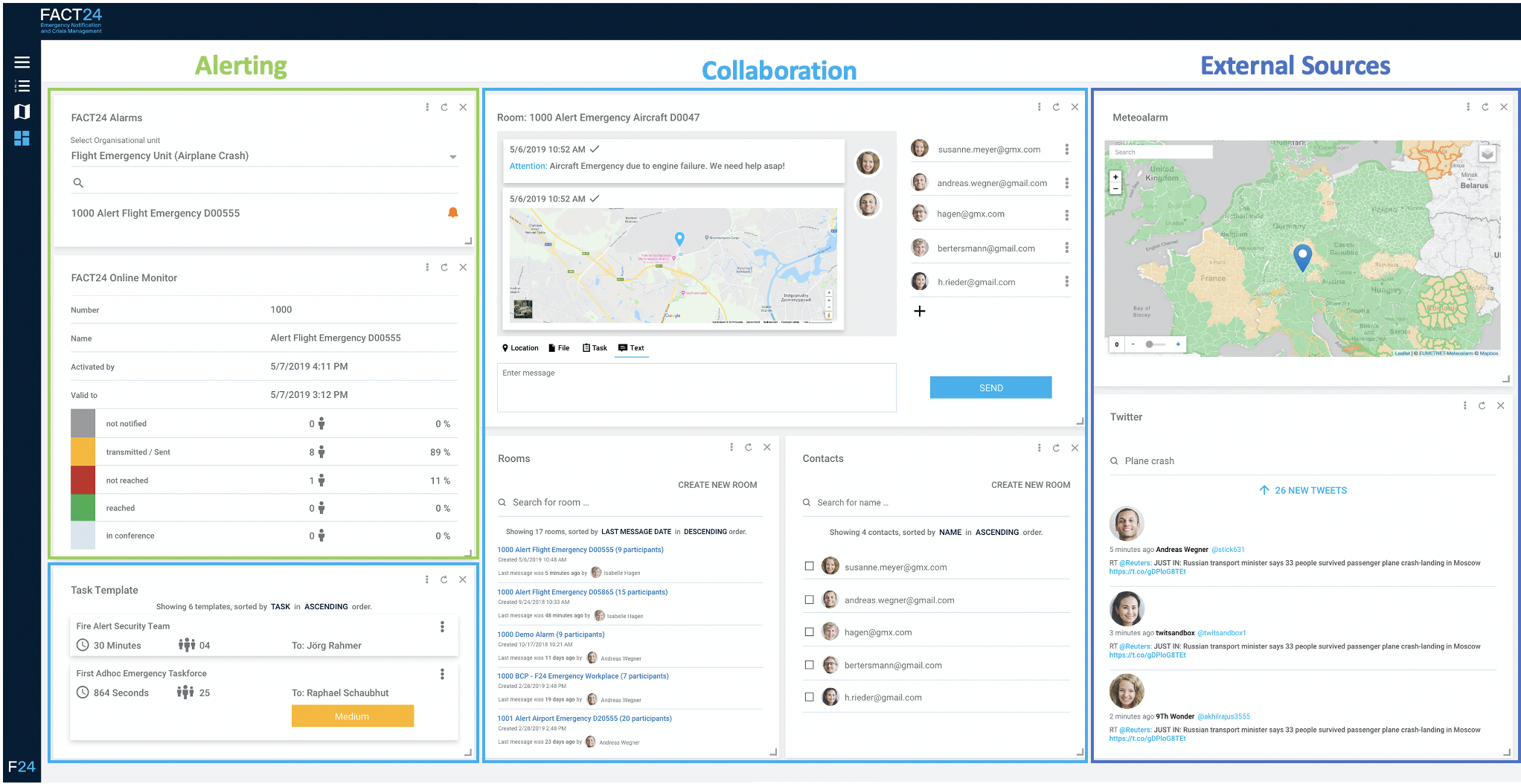
Fig.: A Dashboard including "The three pillars of the Collaboration Dashboards"
The "Three pillars of the Collaboration Dashboards" are arranged so that the respective widgets for Alerting, Collaboration and External Sources are arranged one above the other or side-by-side.
A Collaboration Dashboard
You can create another dashboard for "Collaboration". Here you can regularly have discussions with your contacts in protected rooms or discuss pending tasks. Of course, there is a greater need for communication immediately after an alarm. The persons involved must be provided with the most up-to-date information and the current status. In addition, it must be possible to access important documents, such as checklists, emergency plans, etc. This requires a simultaneous view of multiple parallel threads of communication.
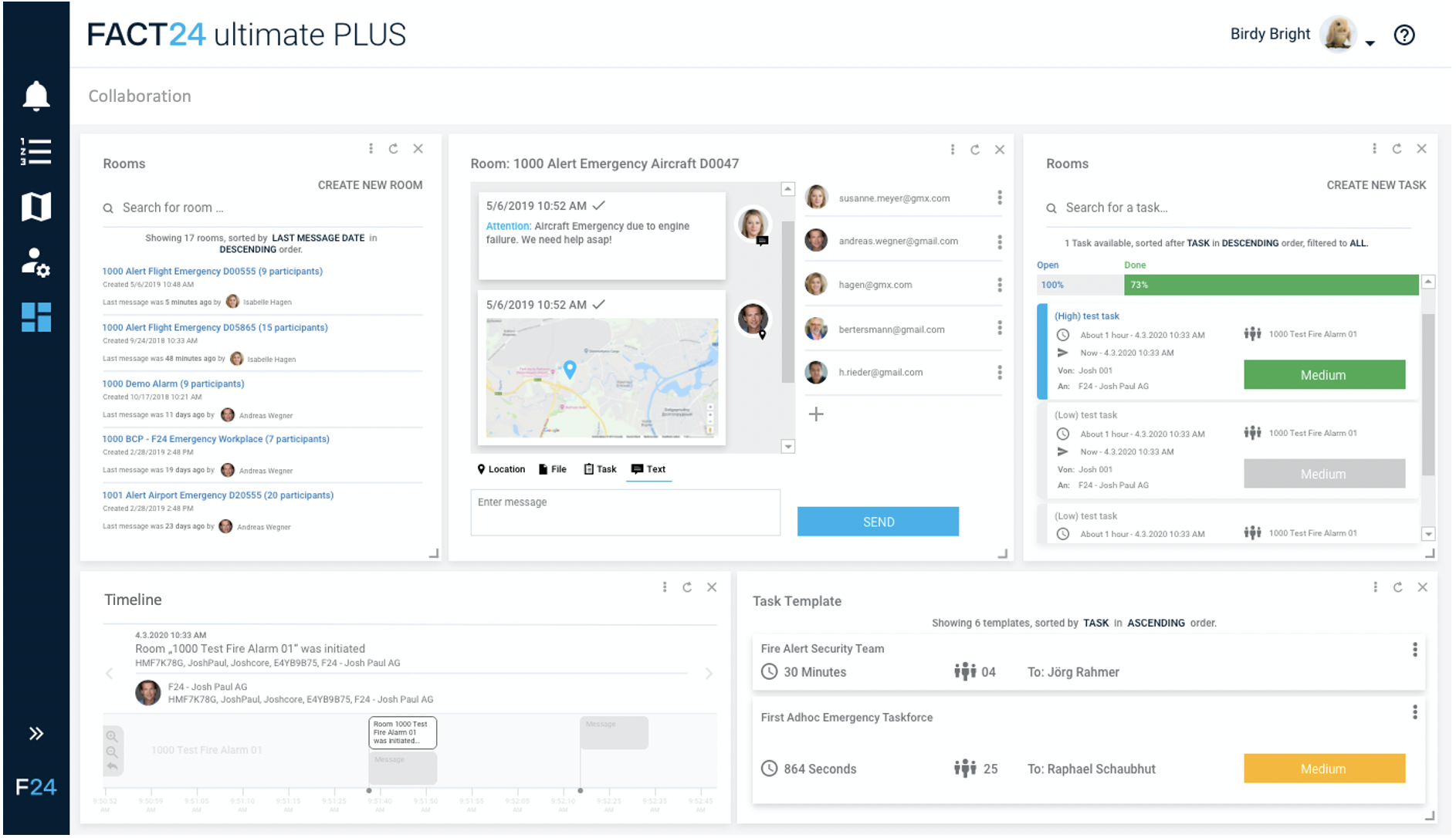
Fig.: Collaboration Dashboard
Advantages of a Collaboration Dashboard:
- Simultaneous view of multiple parallel communication threads
- Overview of the status of the delegated tasks
- Simple completion of your tasks on the task list
- Easy-to-create, audit-proof documentation of the communication
An Alerting Dashboard
You can also create a dashboard for "Alerting". The Alerting Dashboard presents the current alarms clearly. It is especially important for a crisis team leader or emergency manager to have an overview of the current status of the alarms. In addition, more alarms can be started at any time and a follow-up alarm can be carried out quickly and efficiently.
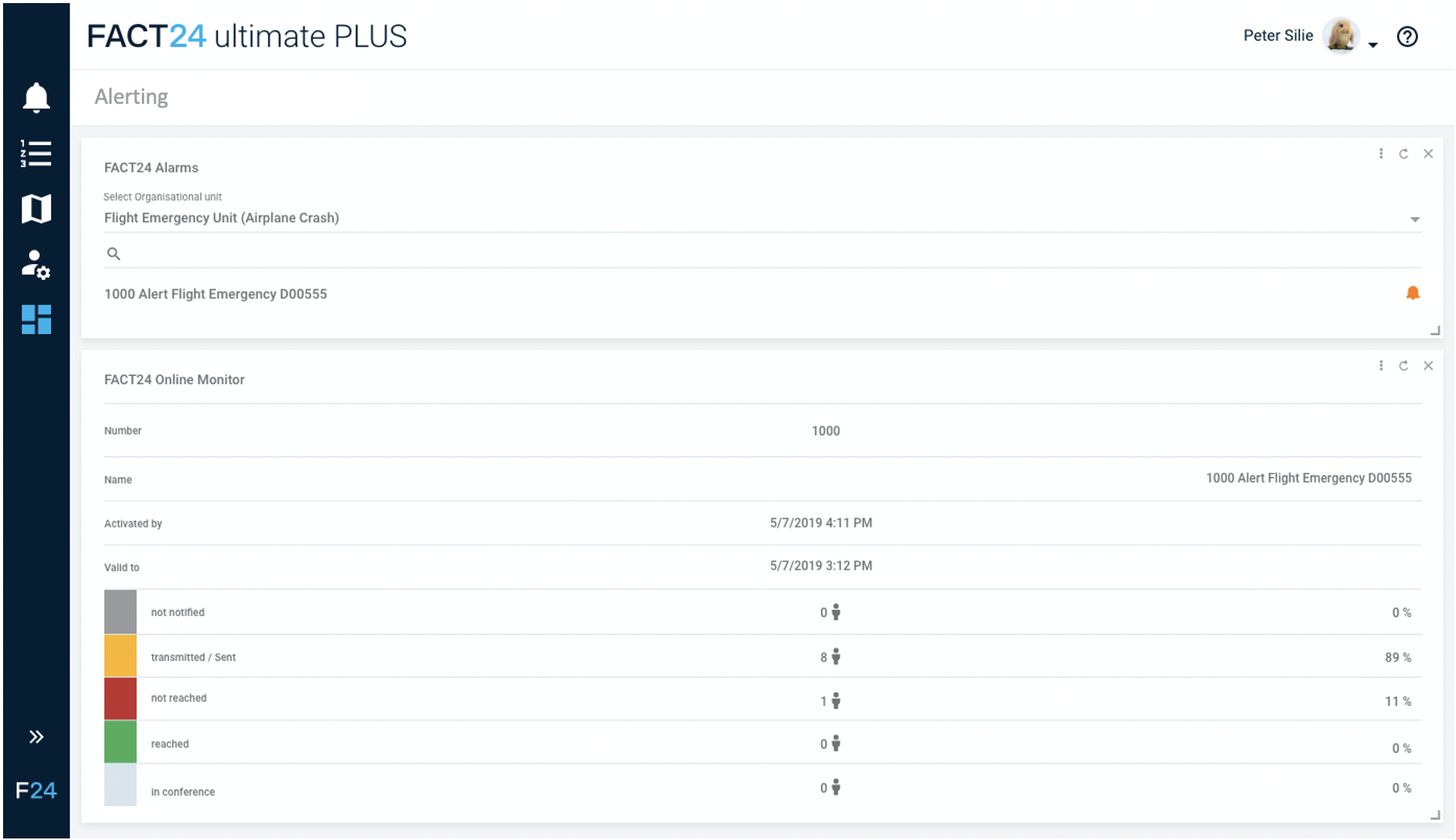
Fig.: An Alerting Dashboard
Advantages of an Alerting Dashboard:
- Simultaneous view of the current status of multiple ongoing alarms
- Easy start for other alarms
- Quick, efficient activation and monitoring from the Collaboration Dashboards
An External Sources Dashboard
To allow a comprehensive assessment of the current crisis situation, internal events must be observed and external information must be taken into account. Crises can only be managed comprehensively in this way. For this reason, the Collaboration Dashboards allows you to use additional functions such as Twitter and to integrate other external websites free of charge. To do that, create an External Sources Dashboard. This will give you a clear presentation of external sources of information.
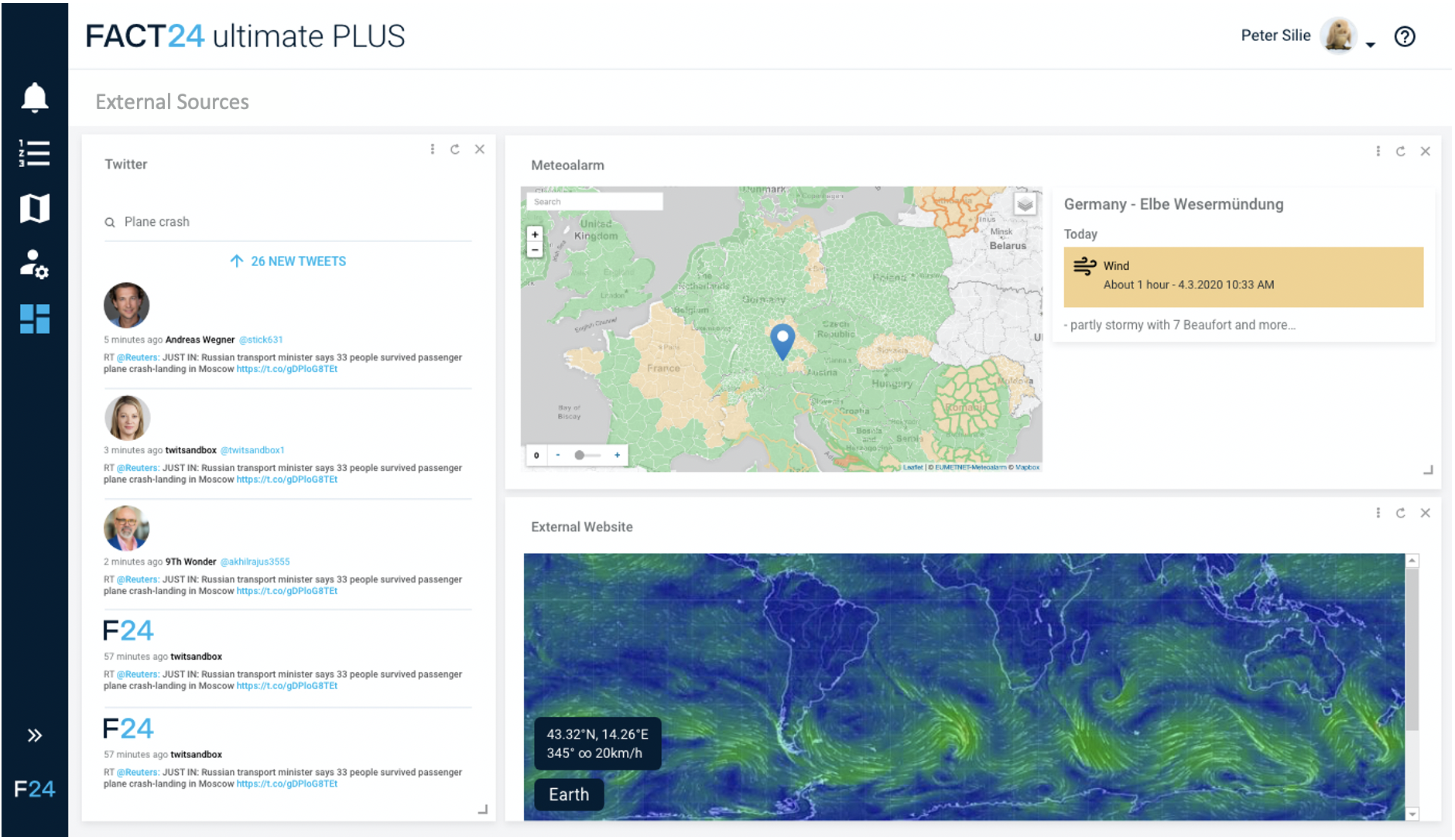
Fig.: External Sources Dashboard
In addition, we provide further external information via our partner A3M Global Monitoring. This will give you a global overview of current, impending dangers.
The advantages of an External Sources Dashboard:
- Monitoring of various external sources
- Overview of the most possible information to stay up to date
- Usage and integration of external websites free of charge
