Widget Meteoalarm
You can activate an alarm to warn of impending bad weather or a natural disaster, or to give the all-clear if weather conditions improve.
Poor or hazardous weather conditions are classic reasons for activating an alarm. You can use the meteorological data in the map to keep current European weather conditions in view.
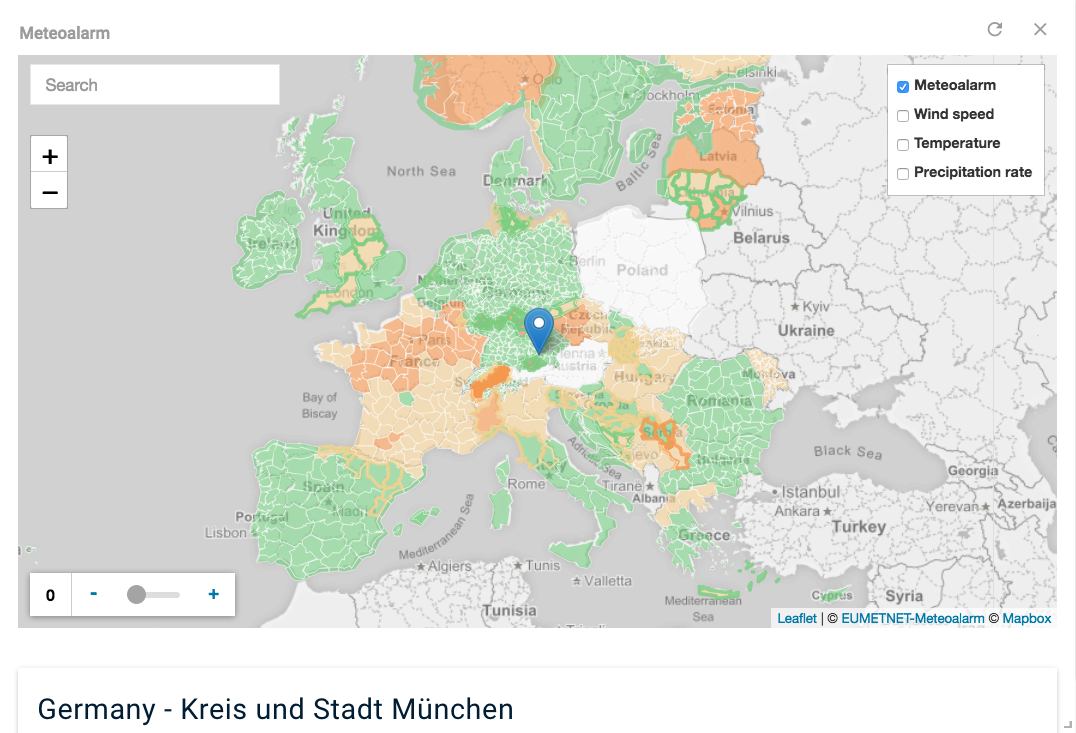
Fig. Meteoalarm for Europe
Use the Search box at top left to search for a specific location on the map. The search result is marked with a blue pin. Use the + and – buttons directly under the Search box to zoom in and out of the map. You can also add the following weather details to the map view: Wind speed, Temperature, Precipitation rate
To add weather details, click the map symbol at top right and then click the checkboxes for the weather details you wish to view. The weather map display changes accordingly.
Click the small tick symbol at bottom right to open a window showing weather information for your chosen location. Click the link shown to obtain detailed weather information.
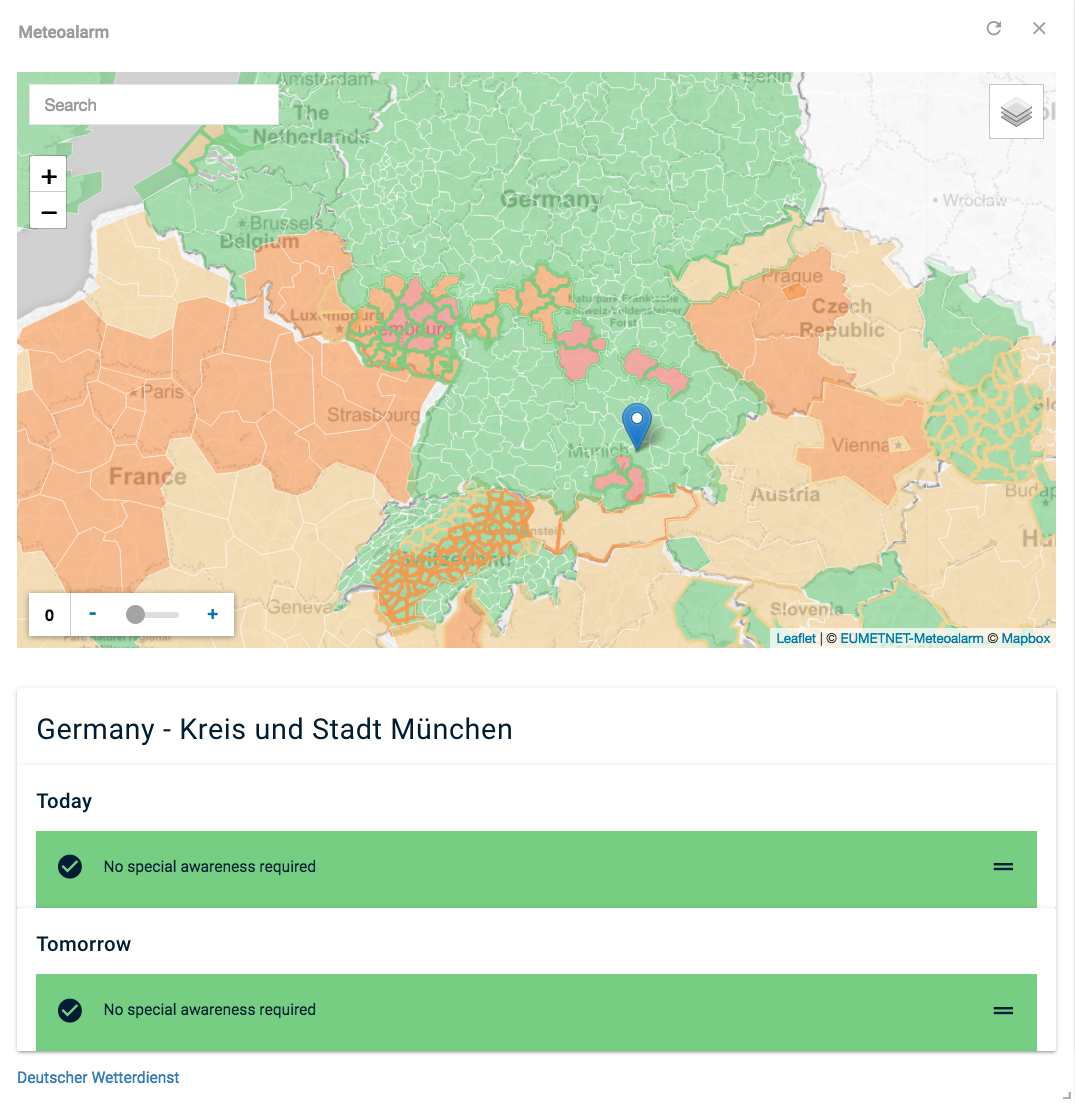
Fig. 33: Meteoalarm for a specific location
You can display weather trends for wind speed, temperature and precipitation on the map at 3-hourly intervals.
To change the weather trend intervals in the white bar at bottom left, click the + button (information for the following three hours) or – button (information for the previous three hours).

Fig. 34: Change map view
