How can I protect a configured dashboard?
You can protect individual widgets on your dashboard by locking them. When a widget is locked it cannot be closed and its position and size cannot be changed. This means the dashboard stays the same as when you prepared it.
- Click the open padlock icon at the top right of the widget to protect it.
The padlock icon changes to a closed padlock.
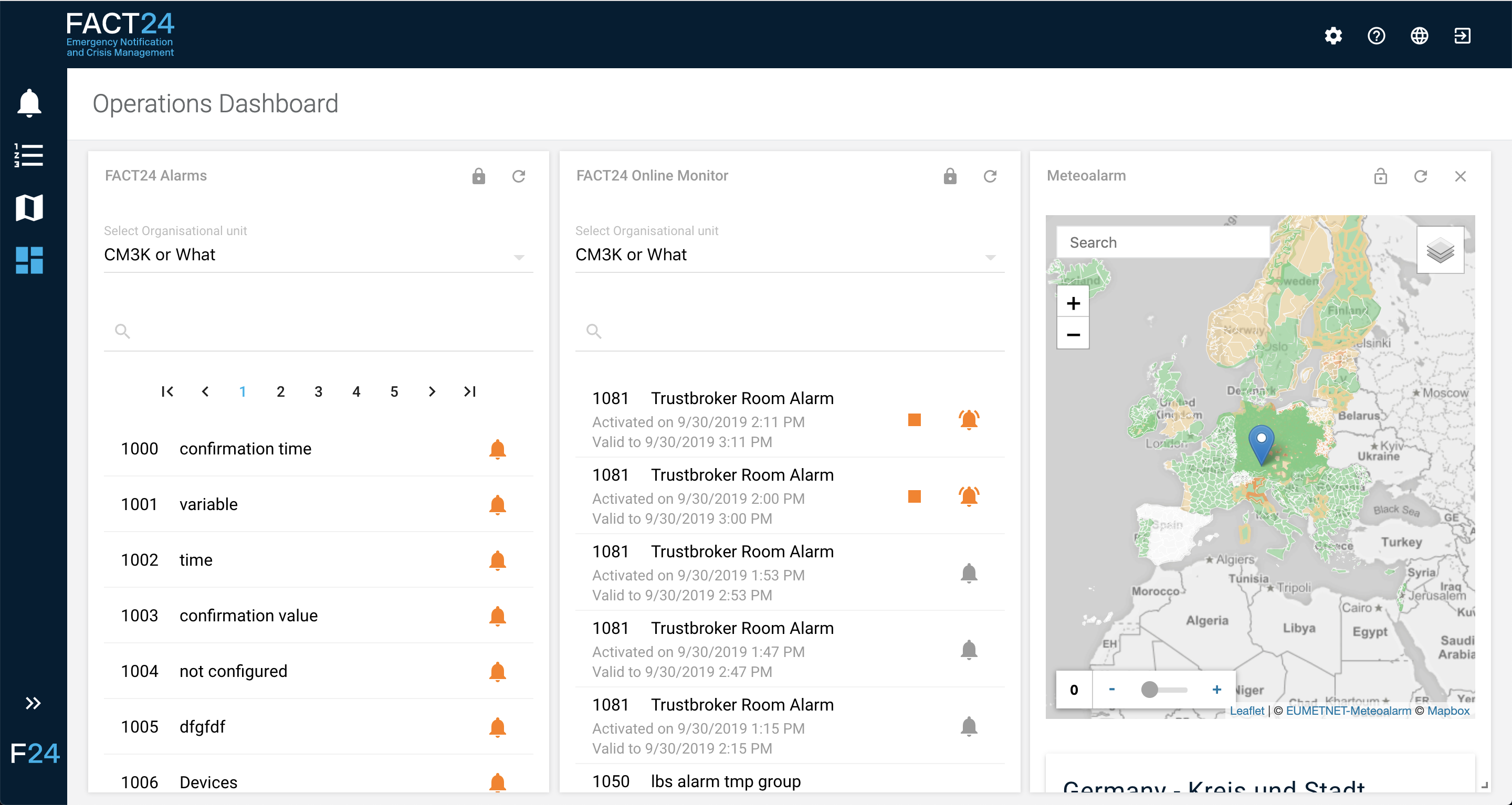
Fig.: Locking and unlocking a widget
