How do I create qualifications in FACT24?
Qualifications define specific abilities and skills of persons who can setup Alarms or the configuration of groups. Qualifications can include, for example, knowledge of foreign languages, driving licence classes, additional training or special abilities of the persons.
Instructions for Creating Qualifications in FACT24:
- In your FACT24 interface, go to " Enterprise " in the menu bar at the top and then to "Qualifications". In the overview that opens, all the Qualifications created so far are listed. If you have not yet created any Qualifications, the overview is empty.
- In FACT24 you have four different types of qualifications available:
New qualification - Text | A new qualification with free text can be entered here. |
New qualification - Yes / No | The "Yes/No" selection can be used to determine whether a property exists or not. |
New qualification - simple selection | With the simple selection, a qualification can be selected from a predefined list. |
New qualification - multiple entries possible | Multiple entries allows you to choose one or more qualifications from a predefined list. |
- Click on a desired "New qualification". The basic configuration automatically opens:
- Name: Give the qualification an appropriate name, e.g. driver's license. Under this name, the Qualification is then visible to each person in the "Qualifications" tab.
- Description: Here you have the possibility to enter further information about the respective qualification. In the case of a qualification with free text, it makes sense to enter additional information. This then facilitates the selection of Qualification values at the person level, e.g. 1 = driver's license available with driver's license class B; 2 = driver's license available with driver's license class C.
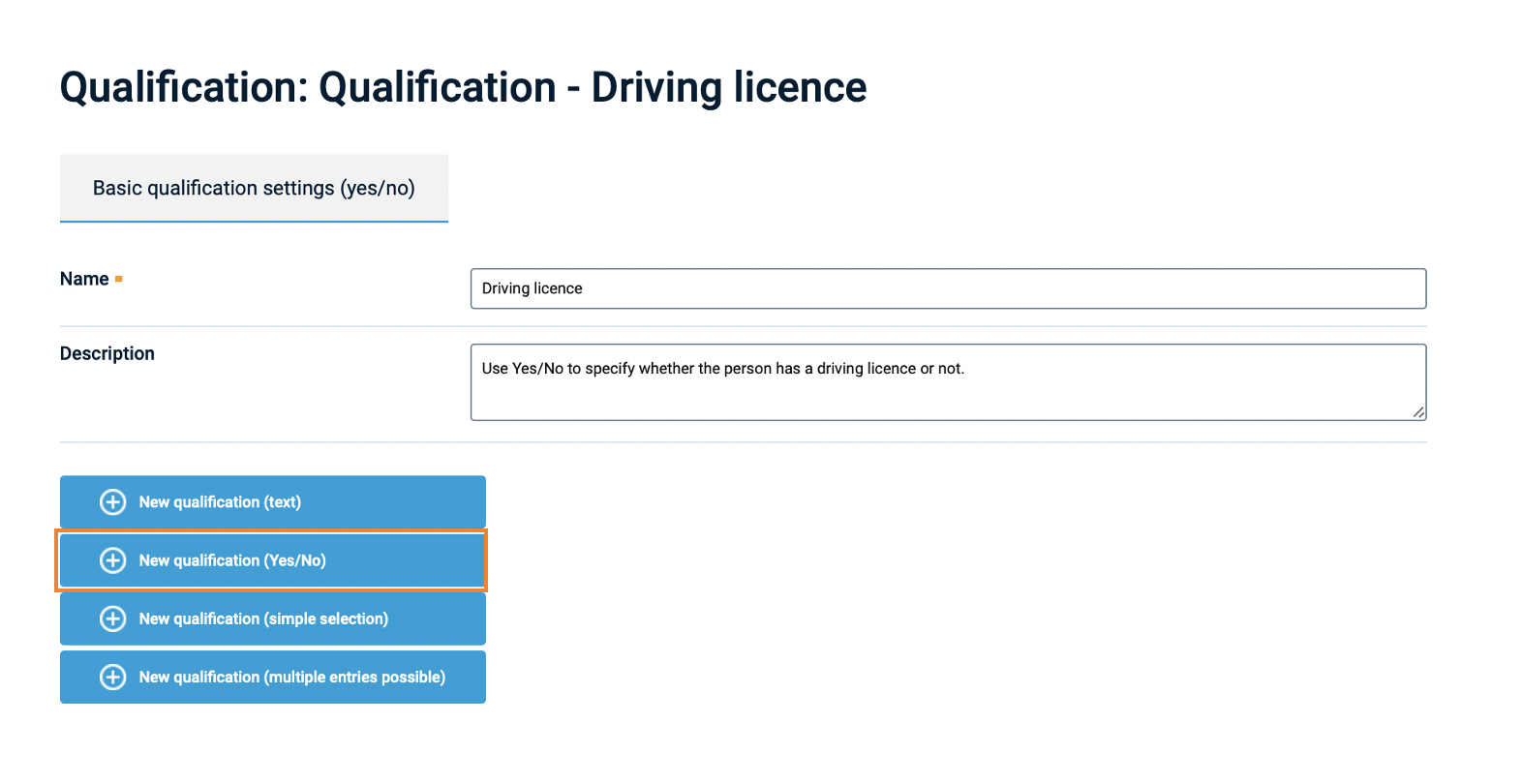
Fig.: The basic settings of the qualification (Yes/No)
- When selecting qualifications (simple selection or multiple entries possible) in the next step, you must define the corresponding (qualification) values.
- Add qualification value: Here you can add new values for the simple selection or the multiple entries, e.g. for the qualification "driver's license class", qualification values such as " driver's license class B, C or D".
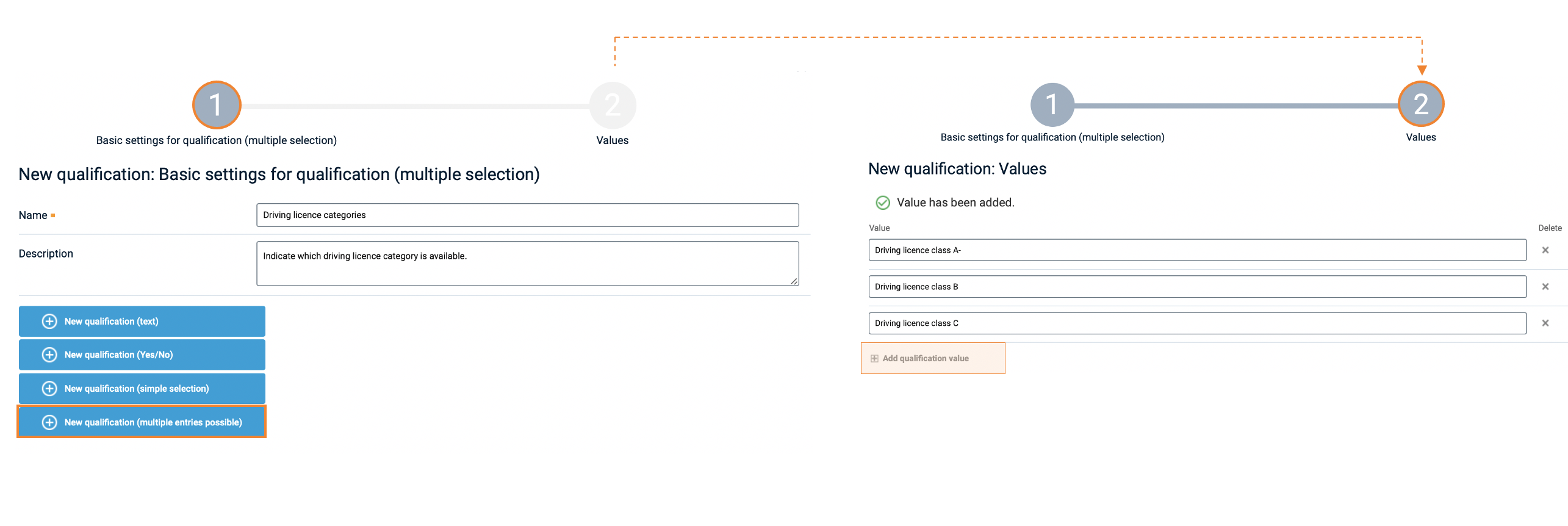
Fig.: The basic settings and values of the qualification (multiple entries possible)
An example for FACT24 qualifications:
You can find out how to create a qualification-based group here.
