The FACT24 CIM roles
The FACT24 role concept allows the assigment of rights according to the responsibilities of users. With FACT24 CIM the existing 17 roles in FACT24 ENS will be extended by three new CIM roles:
- 18. CIM Administrator
- 19. CIM Crisis Management Team
- 20. CIM Crisis Staff
Role administration is still possible in your FACT24 ENS account, i.e. new CIM roles are also assigned via the FACT24 ENS administration interface.
In future, an ENS Principal will again only have authorisation for FACT24 ENS and no longer for FACT24 CIM. This means for the access to FACT24 CIM it is necessary to to assign the corresponding CIM role(s) to the users.
If there is only one Principal, it is necessary that another user grant him the FACT24 CIM rights. Should you require assistance, please contact your F24 contact person or our customer support.
This is possible in FACT24 under: "Setup" > "Users" > "Edit Users" > "Assignment of roles". Click on "Assign" to select the relevant CIM role and assign it to the user.
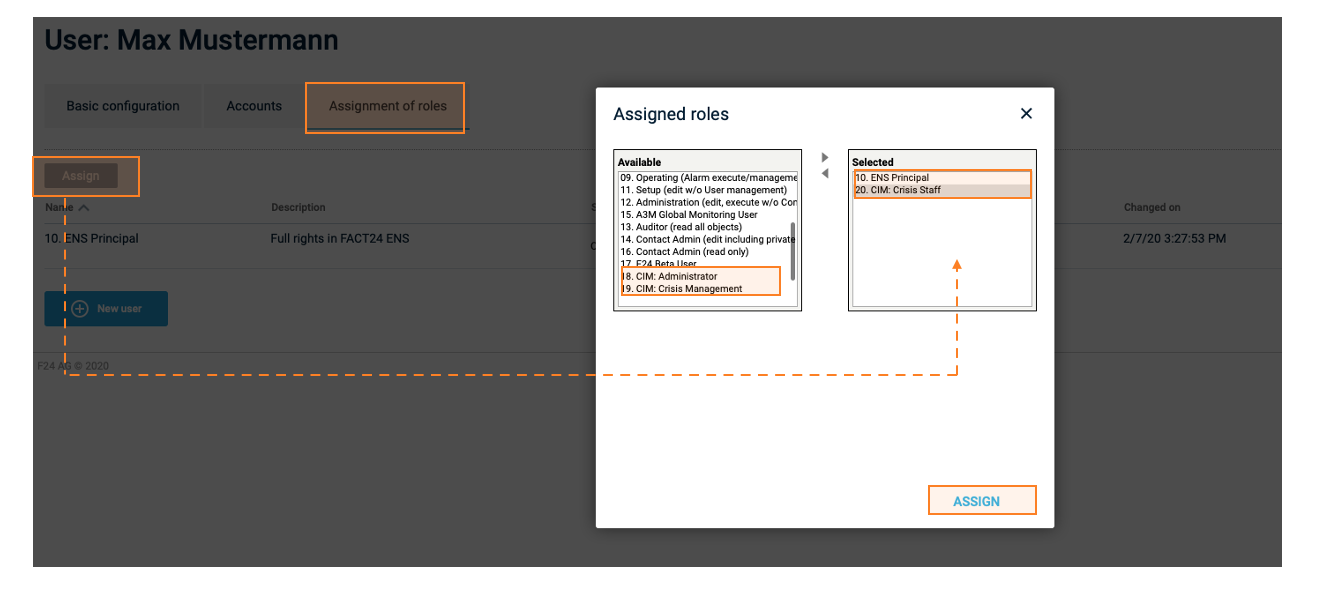
Fig: Assignment of the three CIM roles
The CIM roles at a glance
CIM starter roles:
18. CIM Administrator
The CIM Administrator defines all incident-related information, such as the incident type, incident potential and severity. In addition, the CIM Administrator has the following authorisations:
- The creation, editing and maintenance of Action Cards
- Responsible for the report and status meetings templates
- Management of the emergency plans in the file archive
- The creation and management of phases
- Managing and assigning the crisis management positions
19. CIM Crisis Management Team
The CIM Crisis Management Team is mainly responsible for crisis handling. The Crisis Management Team uses the pre-defined Action Cards as guidelines for appropriate measures to be taken and has the following rights and obligations:
- Filling out the status report and status meetings
- Ability to assign tasks to others
- Creating and editing log entries
20. CIM Crisis Staff
The CIM Crisis Staff support the Crisis Management Team in crisis handling by carrying out the assigned tasks. In addition, the Crisis Employees also have read permissions for the following:
- Incident details
- Status report and Status Meetings
- Running Log
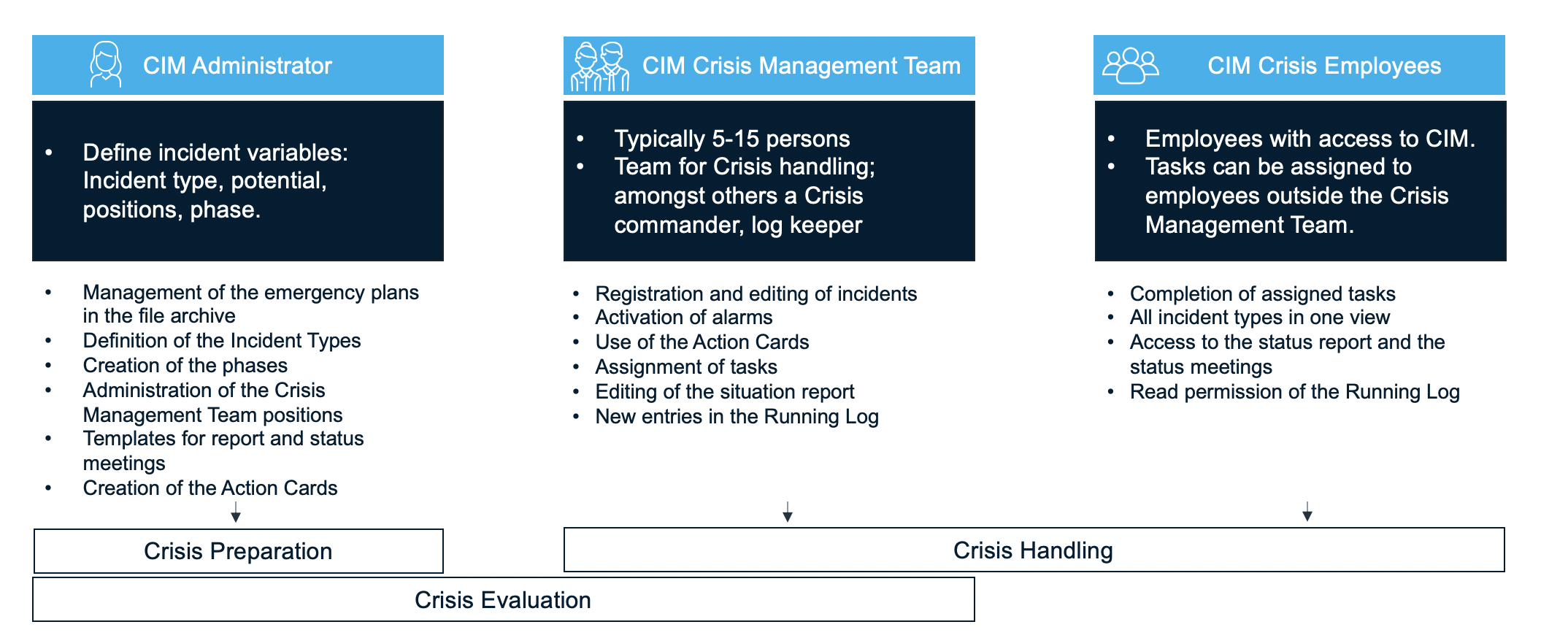
Fig: FACT24 CIM roles
To be prepared for any crisis situation, it is essential to assign roles and the corresponding obligations. This clarifies: "WHO is responsible for WHAT, and WHEN."
Would you like to learn more about FACT24 CIM starter? Then click here.
Additional roles for CIM essential:
21. CIM Crisis Strategic Team
The Crisis Strategic Team operates at the strategic level (gold).
- Preserving the long-term interests and goals of the company.
- Limitation of the possible negative consequences of an incident.
22. CIM Crisis Operational Team
The Crisis Operational Team operates at the operational level (bronze).
- Responsible for the active management of the crisis.
- Limits the damage, saves lives and also property.
- Eliminates the cause of the crisis.
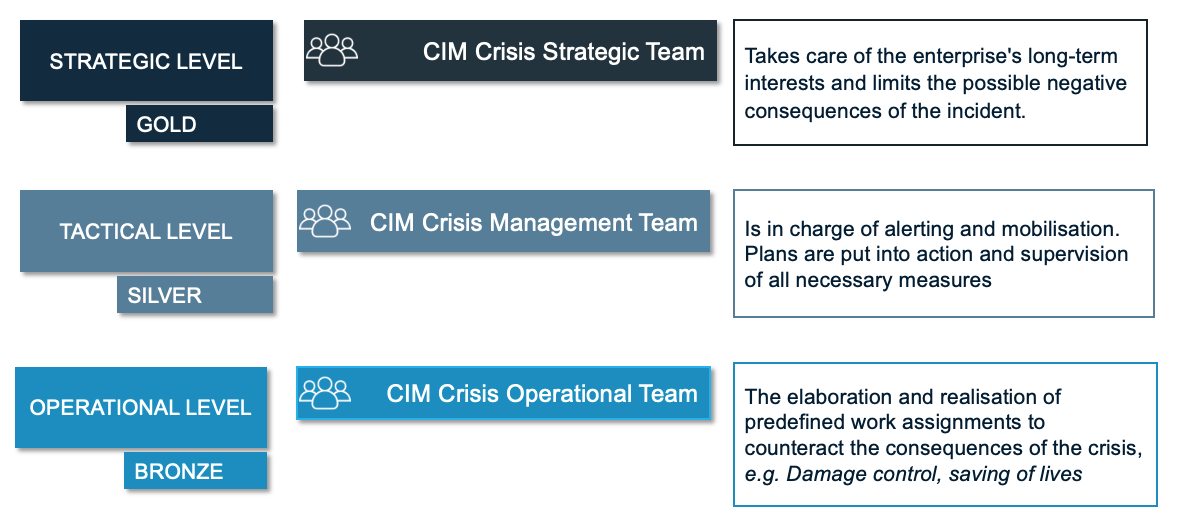
Fig.: CIM essential roles and their levels
Overview of all CIM roles:
The role CIM Administrator has only rights to prepare for a crisis. A CIM Administrator still needs to be assigned an additional CIM role to be able to act during the crisis. With FACT24 CIM essential there are two new roles: The Crisis Strategic Team & the Crisis Operational Team. The Crisis Management Team operates at the tactical level.
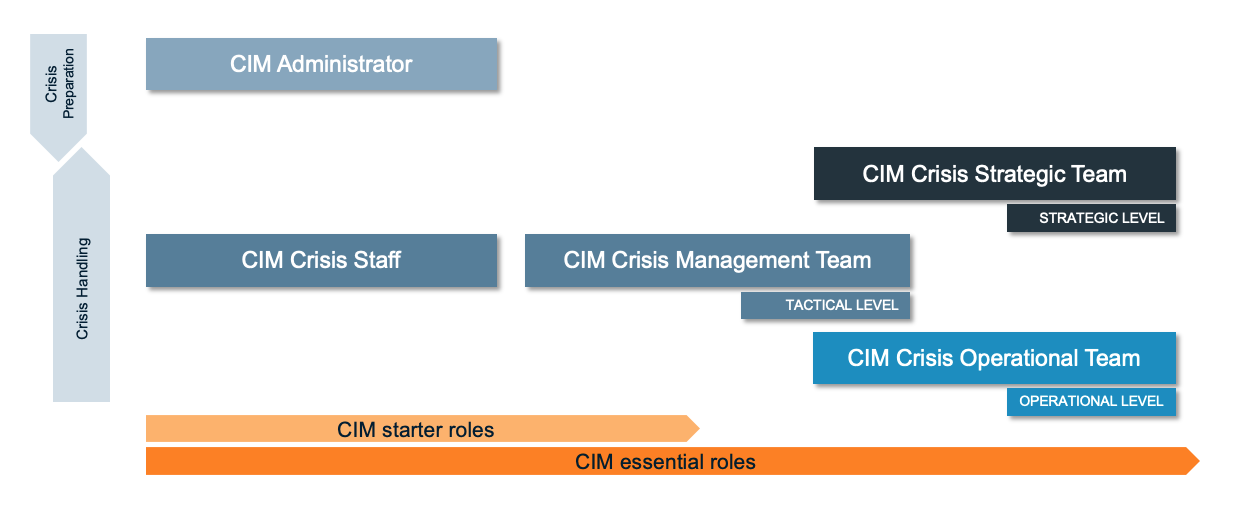
Fig.: Overview of all CIM roles
