What can 2-Way SMS be used for?
SMS confirmation of alarm receipt in FACT24 (2-Way SMS)
A FACT24 alert often focuses on themes such as potential risks, threats and security. In an emergency, smooth and clear communication in both directions is absolutely crucial.
The new 2-Way SMS function now enhances the effectiveness of interaction between FACT24 and the alerted person. The predefined confirmation option in 2-Way SMS delivers a reliable response in an emergency and supplies precise information to the alarm monitor and alarm log (see following screenshots).
A single-digit reply is all that is needed (e.g. Are you safe? Confirm with 1. Do you need help? Confirm with 2.)
In some countries special call numbers are used for preferential transmission of 2-Way SMS.
How does 2-Way SMS work?
When you activate an appropriately prepared alarm in FACT24, the chosen recipients are notified in the form of an SMS.
To confirm receipt of the alarm, they reply by sending an SMS containing a numeric value. These numeric confirmations are recorded and displayed under OPERATING in the alarm monitor and the alarm log.
Main configurations for alerting by 2-Way SMS
To create an alarm for 2-Way SMS, follow the same basic procedure as for creating an alarm for SMS:
Go to ADMINISTRATION -> Alarms. In the list of already created and saved alarms, double-click the alarm you wish to send by SMS.
In Further settings, go to Report type.
Two definition options are available:
- Option 1: In Report type, select the Confirmation entry option.
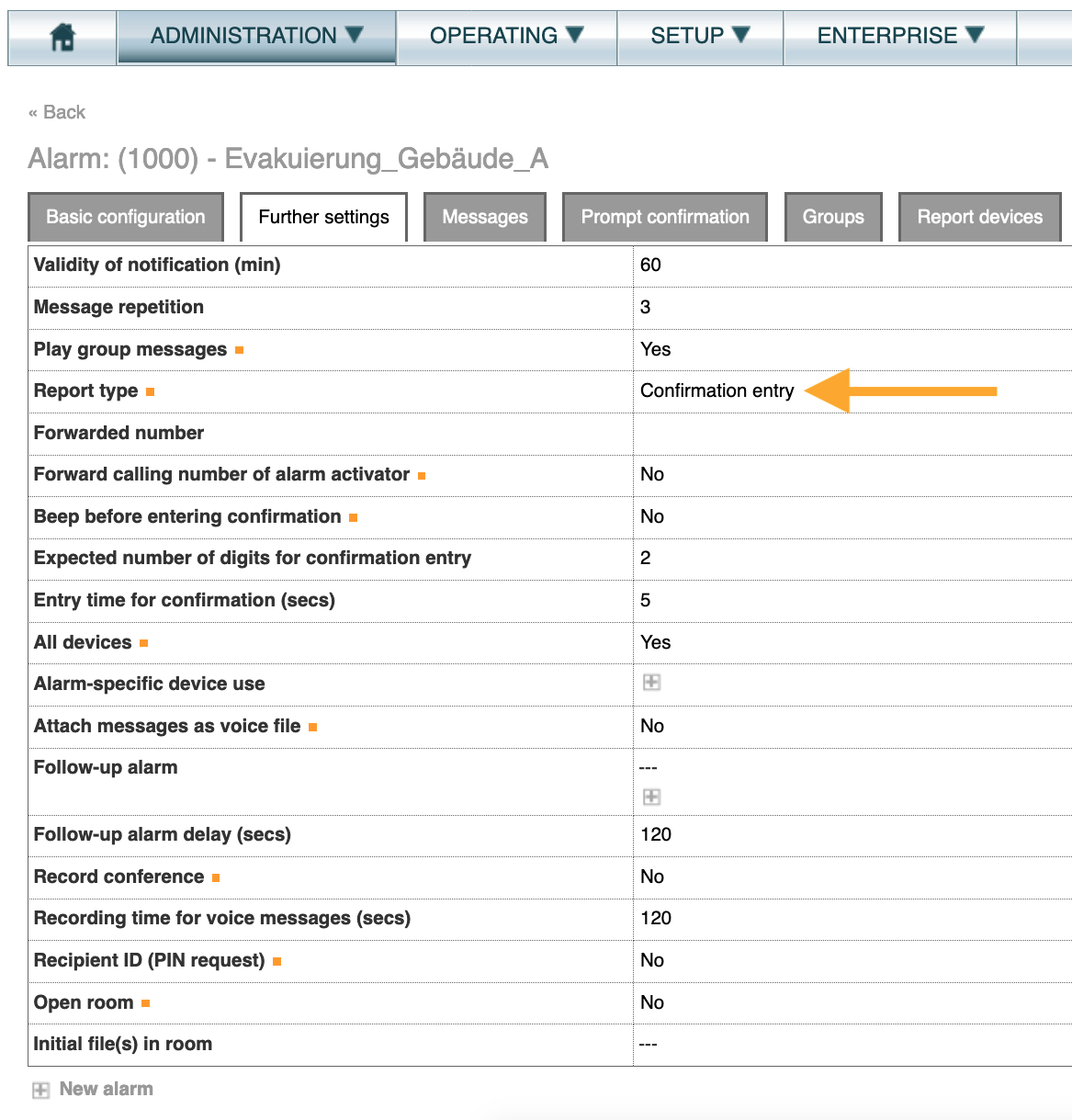
In ADMINISTRATION -> Messages -> Message text for SMS, you can now define your message to allow a single-digit reply (e.g. 1, 2).
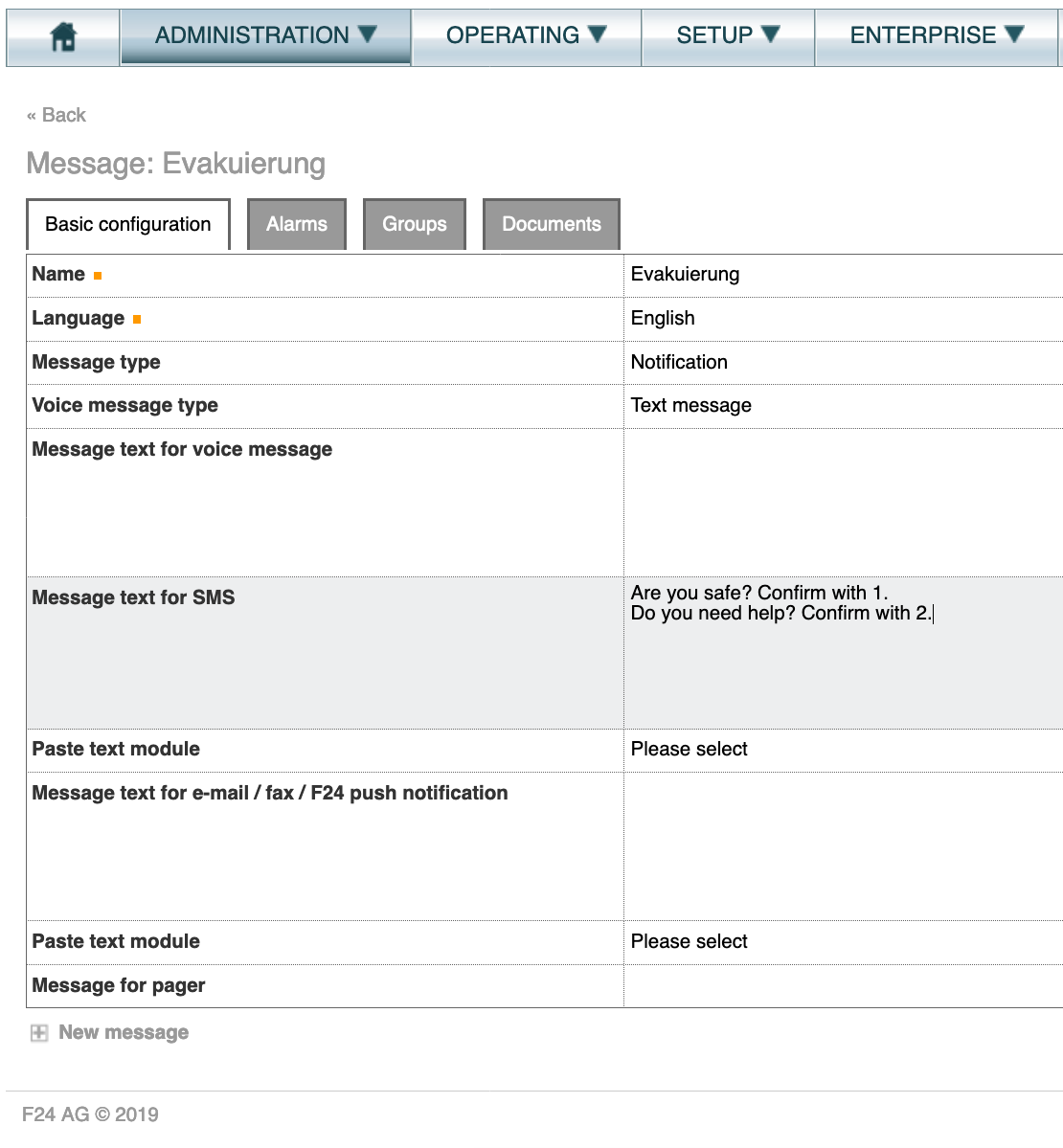
Example: Are you safe? Confirm with 1.
Do you need help? Confirm with 2.
- Option 2: In Report type, select the Standard (arrival time) option.
In ADMINISTRATION -> Messages -> Message text for SMS, you can now create a message that prompts the recipient to confirm arrival time at the scene.
Example: Enter your arrival time at the scene in minutes.
Receiving an alarm and confirming receipt
If you are selected as a recipient of an alarm in FACT24, you receive the alarm by SMS.
To confirm, enter your reply on your mobile phone keypad (numeric value, e.g. 1 or 2) and tap “Enter”.
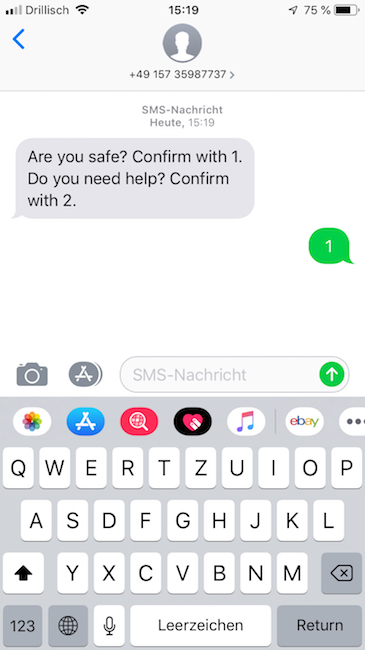
The alarm monitor (OPERATING) displays the numeric responses from the alerted persons in the Confirmation column.
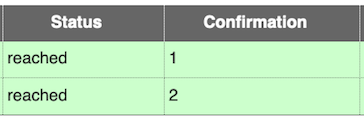
The figures stand for the reply options you previously defined when you configured the message in ADMINISTRATION ->Messages ->Basic configuration.
By comparison, a normal FACT24 alarm by SMS cannot display the recipient’s response.
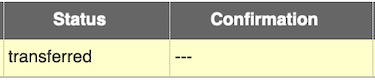
2-Way SMS offers a further advantage:
The system sends explicit confirmation (positive response) of its receipt of a response from the alerted person.
To view the response, go to the list of notified persons in the alarm monitor and double-click the line for the desired person.
The person’s reply (positive response) is shown in the Status column.
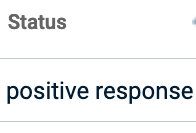
In normal FACT24 alarms by SMS, this confirmation under Status is only given as sent.

