Case Manager in the FACT24 app
Important information about an incident can be quickly exchanged in the Case Manager on mobile.
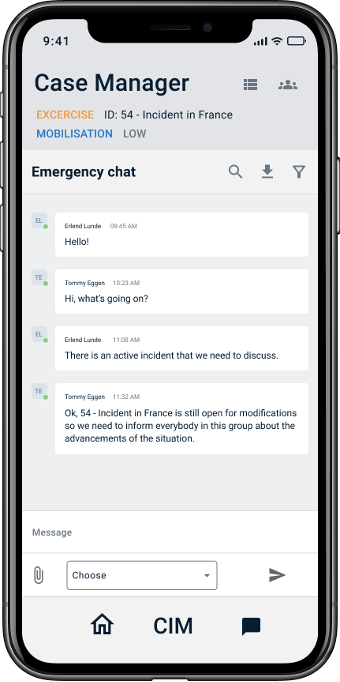
Fig: Case Manager in the FACT24 app
- Homepage
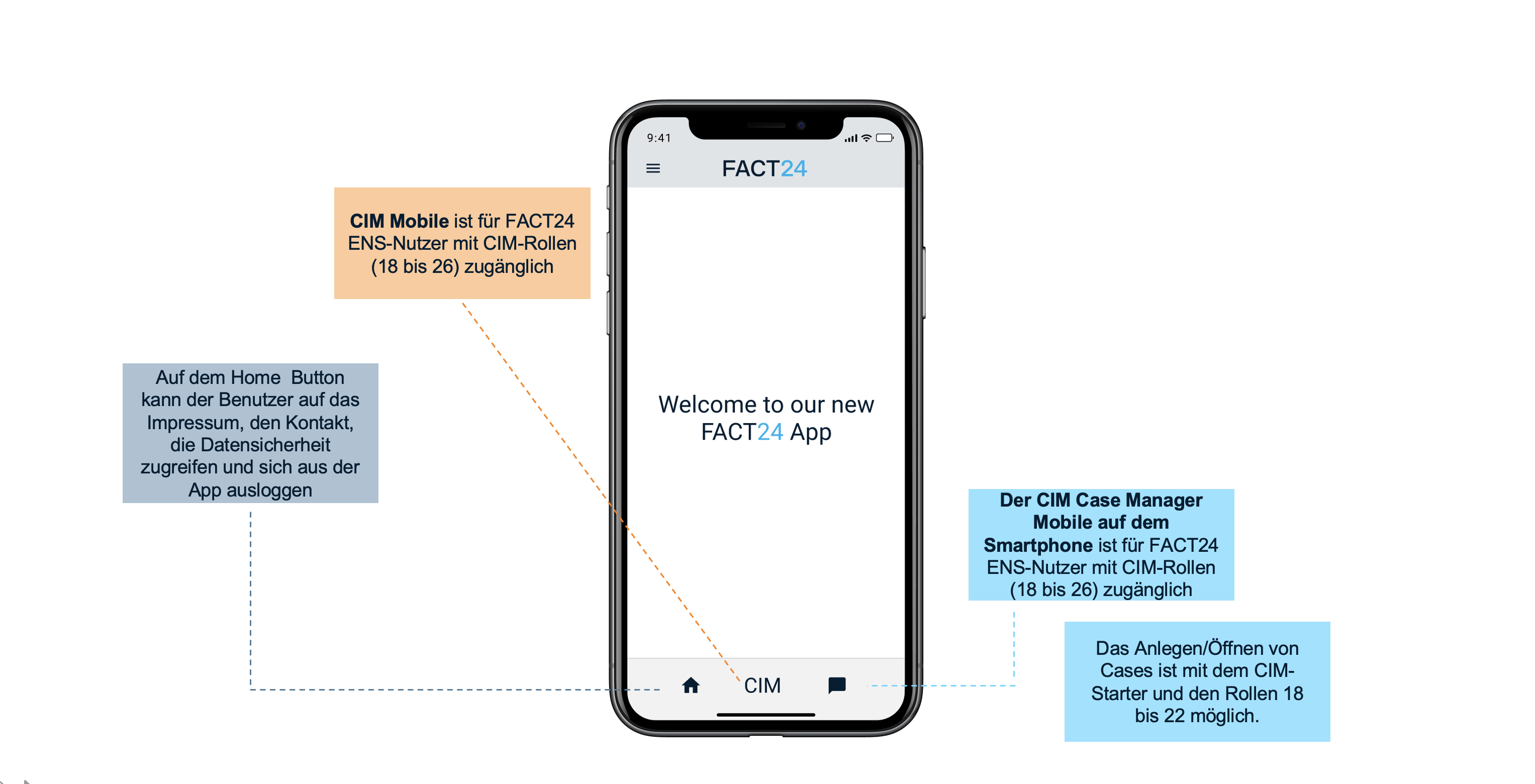
Fig: Home Page in the FACT24 App
- Create a new case in Case Manager Mobile
Go to the „case“ icon at the bottom menu.
- In this view you can easily see all the open cases as a list, where you are a participant. You can either go to an already open case or create a new one.
- Via click on the „plus“ icon it is possible to create a new case (possible with CIM role 18-22).
- You have the possibility to connect the case to the current selected incident.
- With „Log Case Automatically“ the case is automatically logged in the Running Log.
- By clicking „Add participants“ other users can be added to the case. Those users get the invite via e-mail.
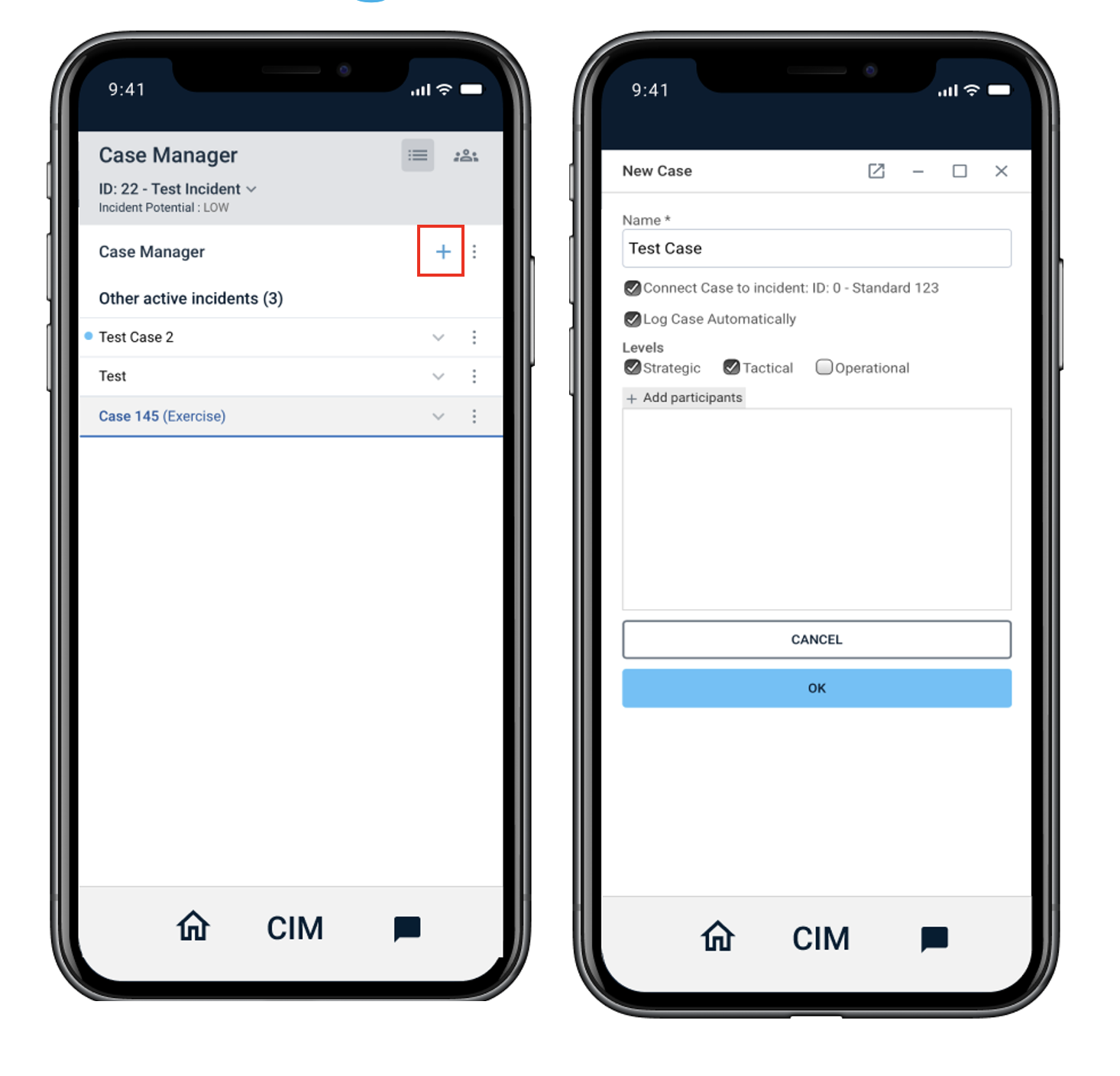
Fig: Case Manager mobile
- Chatting in the Case Manager
- After the case creation, you are directly in the created case, where you can start the chat.
- You have also the possibility to add participants after the case creation, by clicking on the person symbol at the top right-hand corner. Also, external persons can also be invited - they receive an invitation by e-mail.
- Messages within a case can be assigned a category before being sent out with the click on „choose“.
- It is also possible to add an attachment when sending out the messages.
- To see the other cases you can click on the menu icon at the top right-hand corner, there you can also see some relevant information about the cases, like created by, creation time and so on.
- Outlook and Notes
Push service is planned for 2022 so that users are informed when there is something new in the Case Manager.
