How can I access FACT24 quickly?
The “FACT24 Admin” menu icon now gives you the option of accessing FACT24 functions directly in the Collaboration Dashboards.
- To do so, click the “FACT24 Admin” icon on the left of the menu.
- Log in using your FACT24 user details.
The FACT24 start page opens.
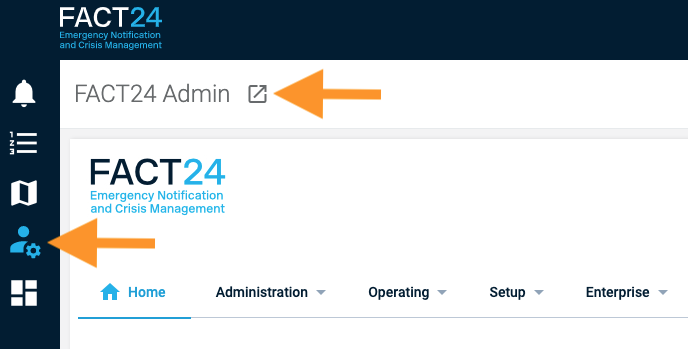
Fig.: FACT24 Admin
To return to your dashboard:
- Click the dashboard icon again.
- Now click the name of the dashboard you wish to return to.
Your dashboard content is displayed.
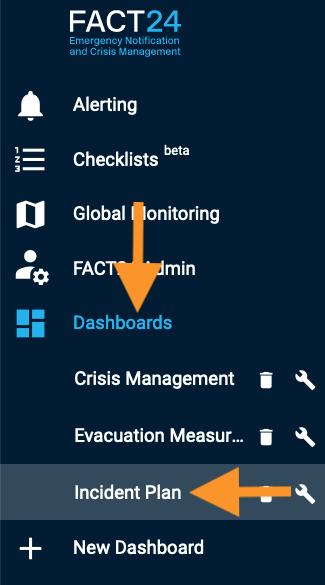
Fig.: Accessing the dashboard
