What features does the status report offer?
The status report during an active alarm has been expanded.
The status report uses tabs for faster navigation.
The first tab, “All”, displays all groups with organisational units in the alarm. The following tabs break down this overview: Each tab refers to one group with their organisational units. This provides a clearer overview of confirmations within that group.
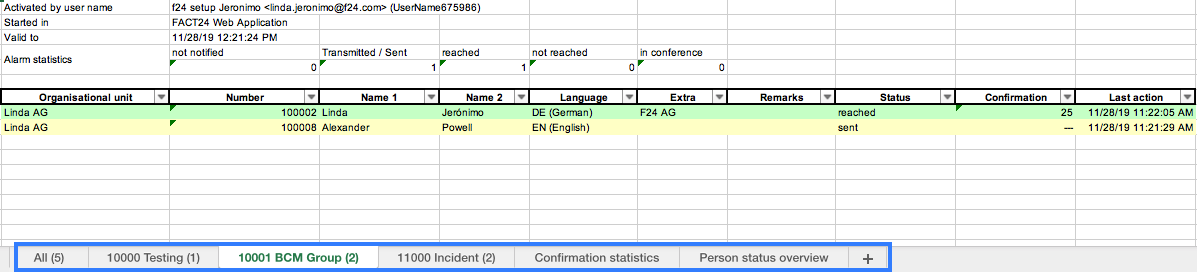
fig.: Tabs status report
In addition, confirmation statistics show the number of persons who have sent the same confirmation, e.g. same distance time (absolute and relative figures).
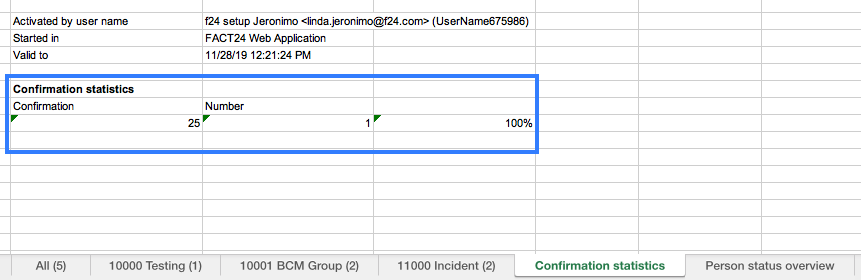
fig.: Confirmation statistics status report
The status overview for persons gives a quick overview of the number of persons per group with a specific status (contacted, in conference call…).
Click here to find out where to download the status report.
