FACT24 Release 2.22.0.0
(available since 4th of July 2020)
The FACT24 Release 2.22.0.0 focuses mainly on the announcement of the new FACT24 product portfolio.
Complementary to FACT24 ENS (Emergency Notification Services) we've extended the FACT24 product line with our second product FACT24 CIM (Crisis and Incident Management). This enables us to offer an Integrated Solution for proactive Crisis Management and Emergency Notification.
Here you can find out what has changed for your edition with the new FACT24 release.
Moreover the Release 2.22.0.0 includes the following new features to improve the user-friendliness in FACT24 ENS:
A useful extension for the FACT24 ENS online monitor: the prompt confirmation
- The online monitor has got an extra column for an alarm-specific prompt confirmation message. This enables you to monitor alarm message confirmations and you will know what the actual confirmation is referring to. This is especially useful in cases where some individualised prompt confirmation messages are used, e.g. "Enter 1 if you are OK, enter 0 if you need help!". The prompt confirmation message is displayed per language and also visible in the alarm monitor report.
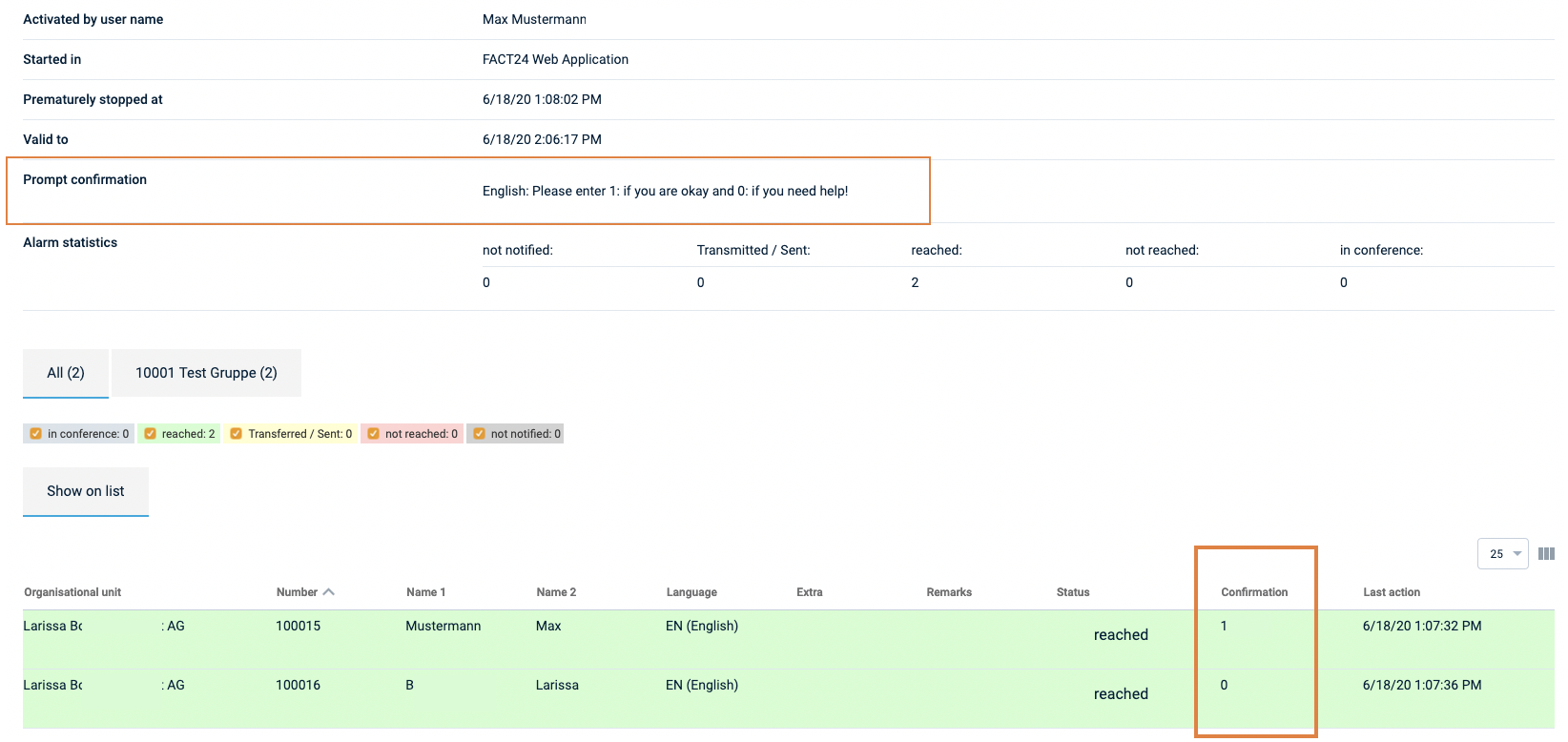
Fig.: Online monitor with the added column "Prompt Confirmation"
Configuration download: Qualifications are now sorted alphabetically
- In order to facilitate the administration of persons via configuration download and upload, all qualification columns are sorted alphabetically.
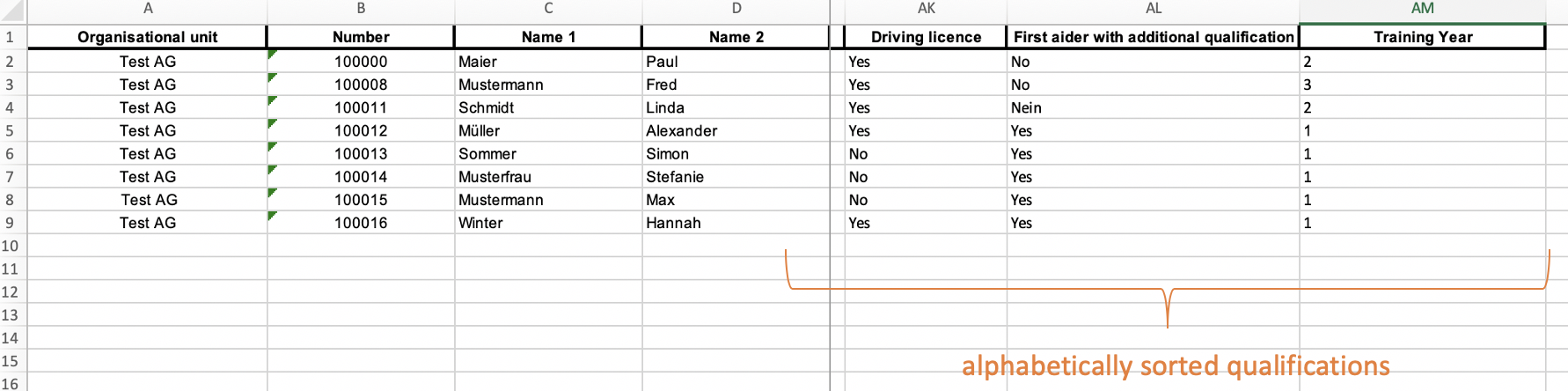
Fig: Configuration download with alphabetically sorted qualifications
Delay next device
- With the "Delay next device " function it is now possible to enter an amount of time (in sec) that are delayed until the next device is called. This delay can be applied to all device types (e-mail, telephone, SMS, FACT24 push notifications).
- You can enter these time delays in the further settings of a device.
The "Delay" feature is available from Edition FACT24 ENS advanced (formerly known as FACT24 premium).
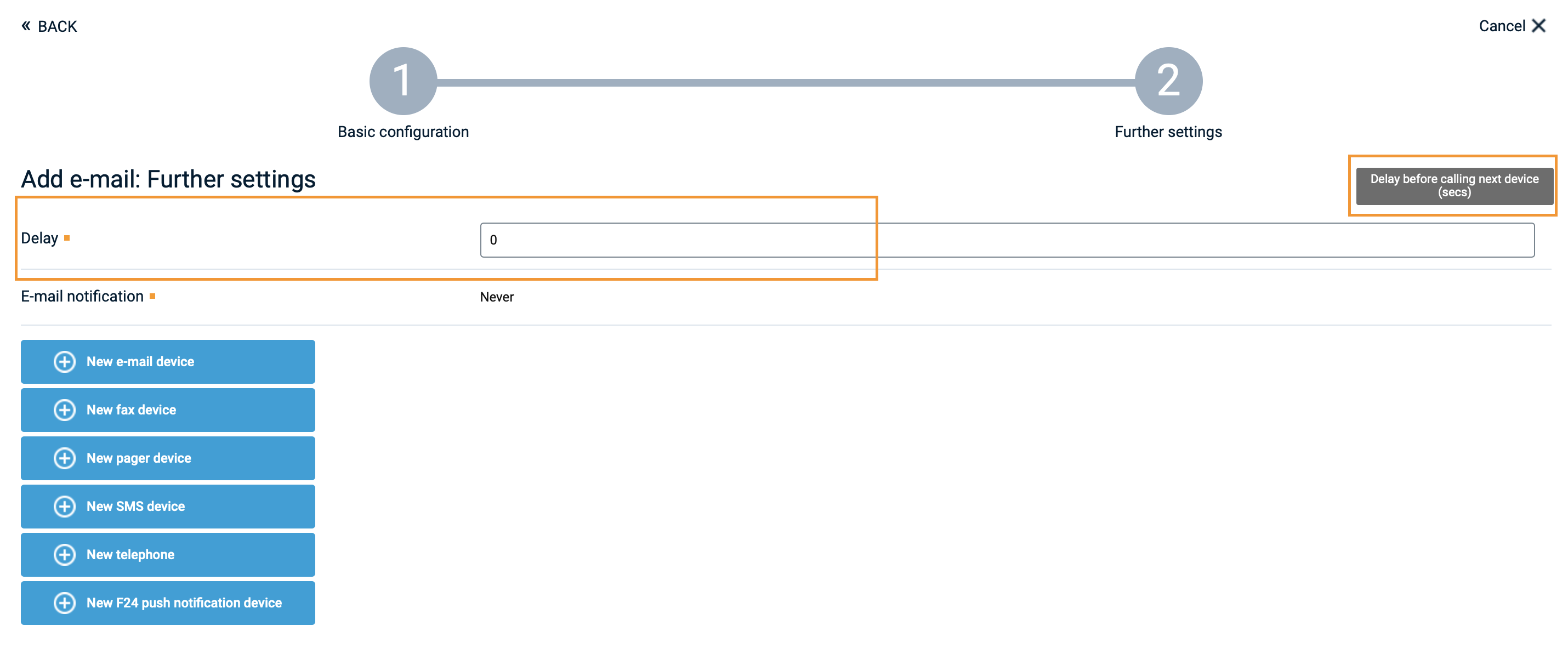
Fig.: Delay before calling next device
